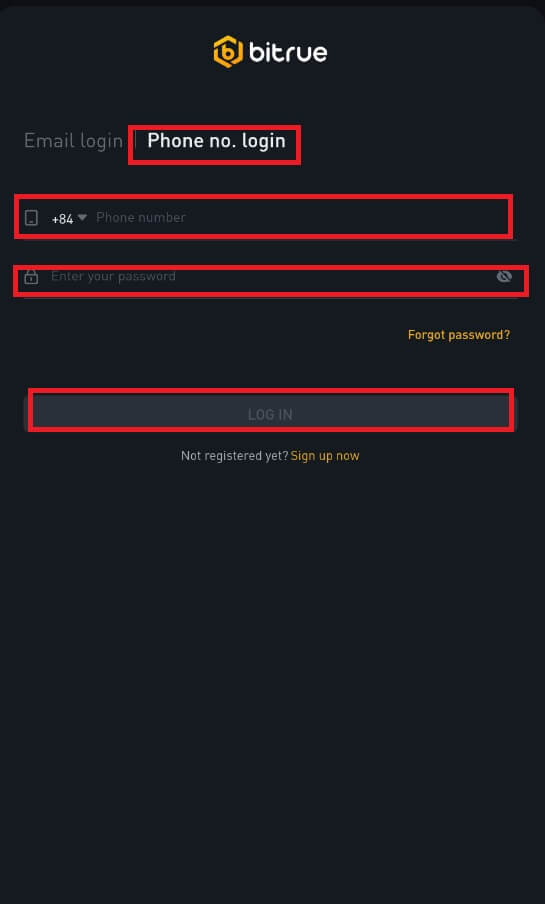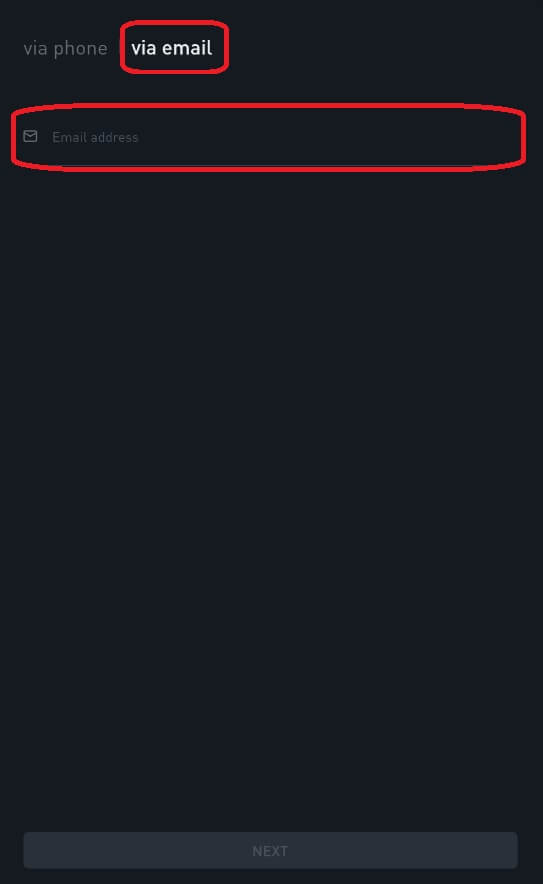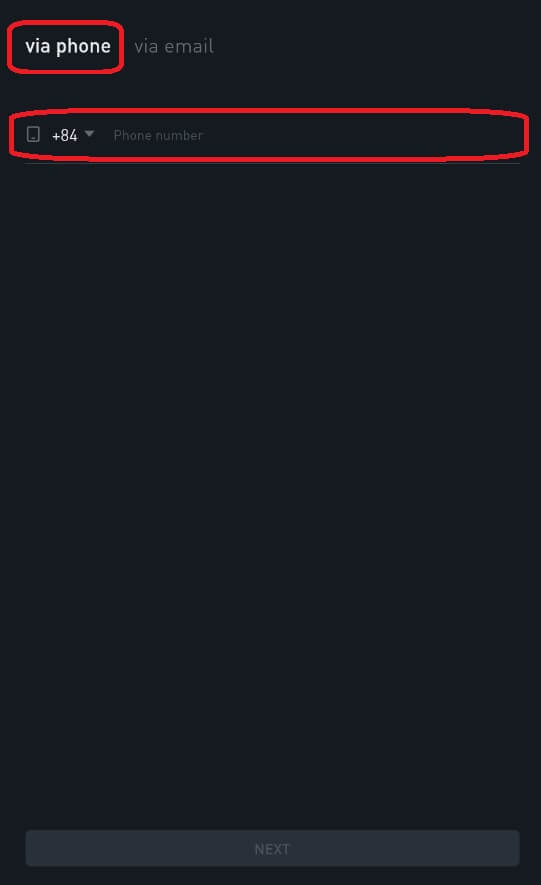How to Login and Verify Account in Bitrue

How to Login Account in Bitrue
How to Login your Bitrue account
Step 1: Visit the Bitrue webpage.Step 2: Select "Log In".
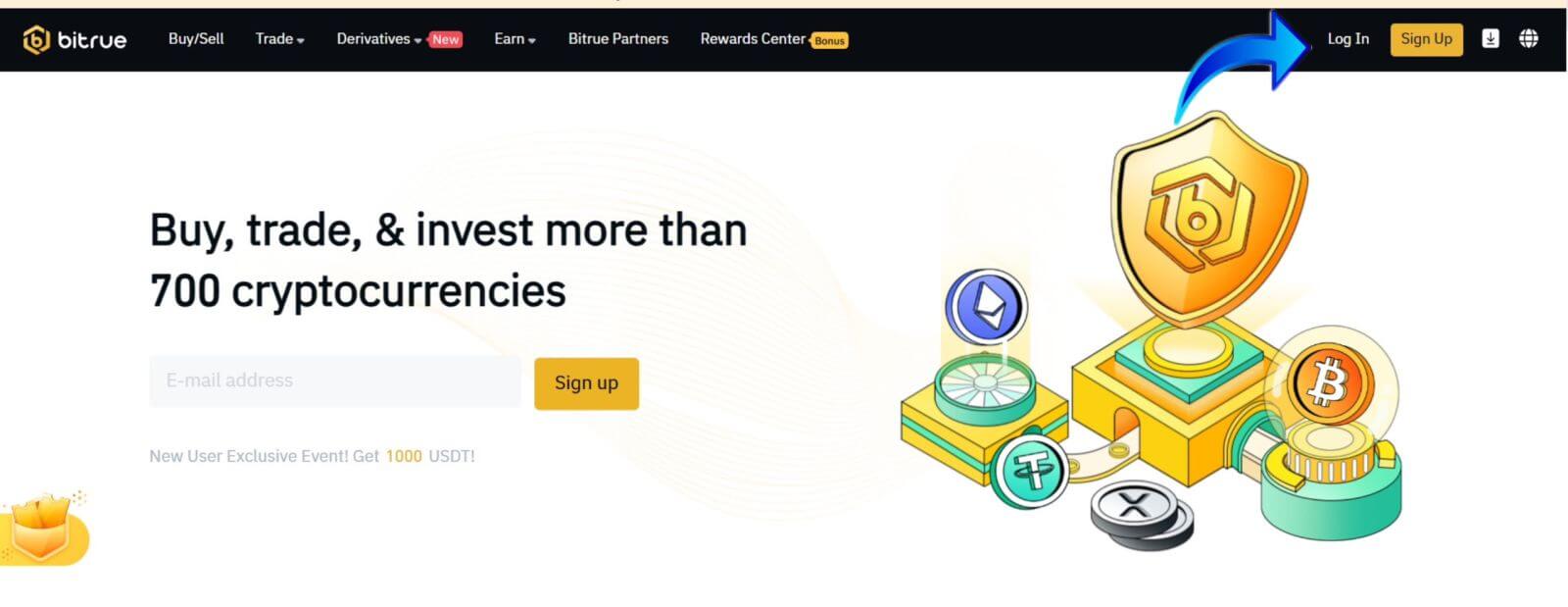
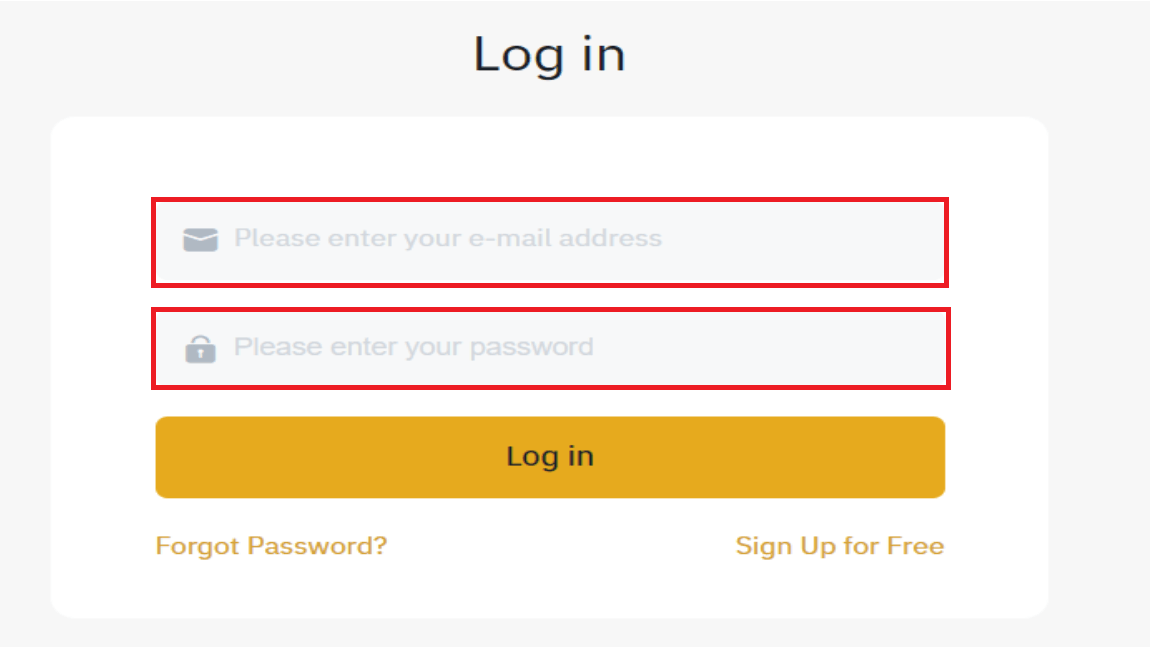
You will see this homepage interface when you successfully log in.
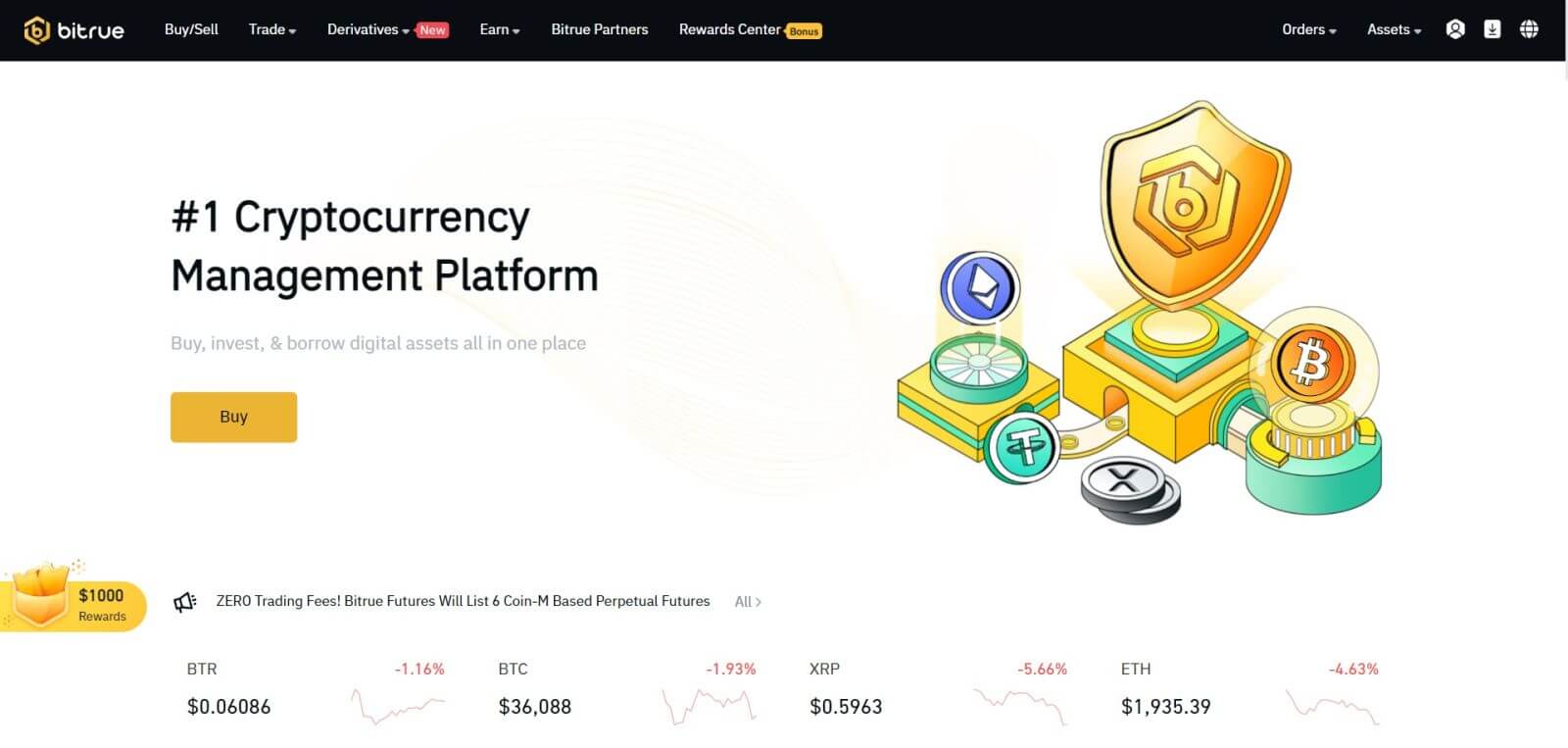
NOTE: You have the option to check the box below and log into this device without seeing the confirmation of your account after 15 days.
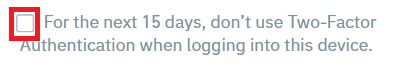
How to Log into the Bitrue app
Login with phone number
Step 1: Select Bitrue App, and you can see this interface:
When you view this interface, your Bitrue login has been successful.
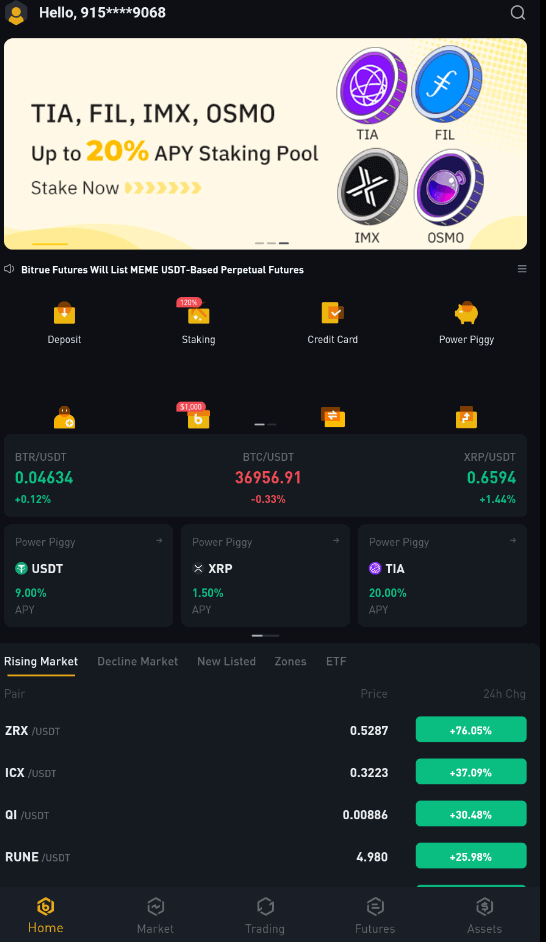
Login with Email
Enter your email address and make sure the password is correct then click "LOG IN".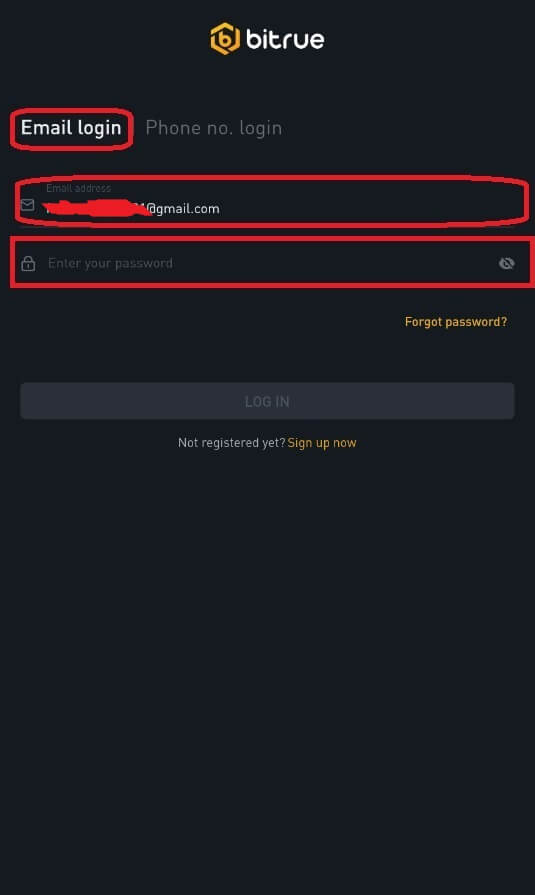
When you view this interface, your Bitrue login has been successful.
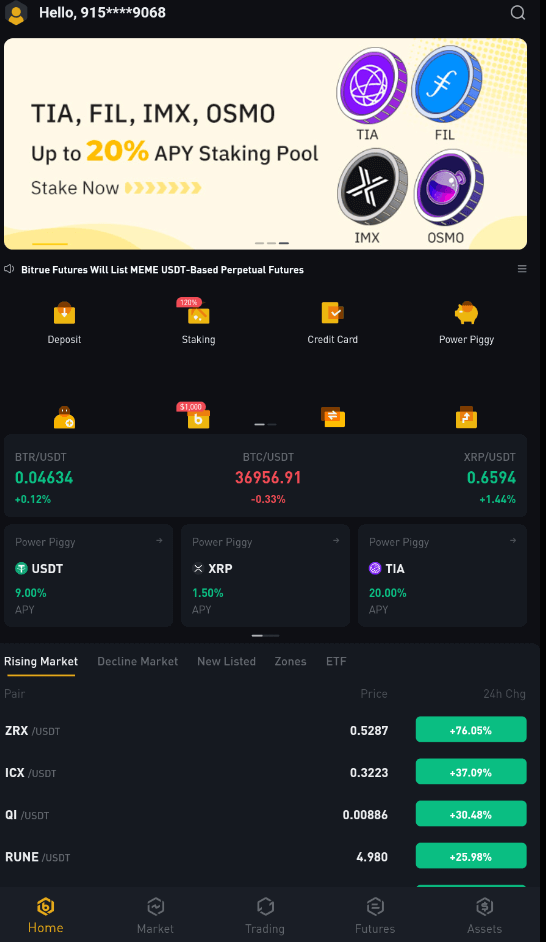
I forgot my password from the Bitrue account
You may use the Bitrue app or website to reset your account password. Please be aware that withdrawals from your account will be blocked for a full day following a password reset due to security concerns.
Mobile App
With Email Address:
1. You choose "Forgot password?" on the login screen.
2. Press "via email".
3. Enter your email address in the provided field.
4. Click "NEXT" to proceed.
5. Verify your "mailbox verification code" by clicking "Confirm" in your email.
6. You can now enter a different password.
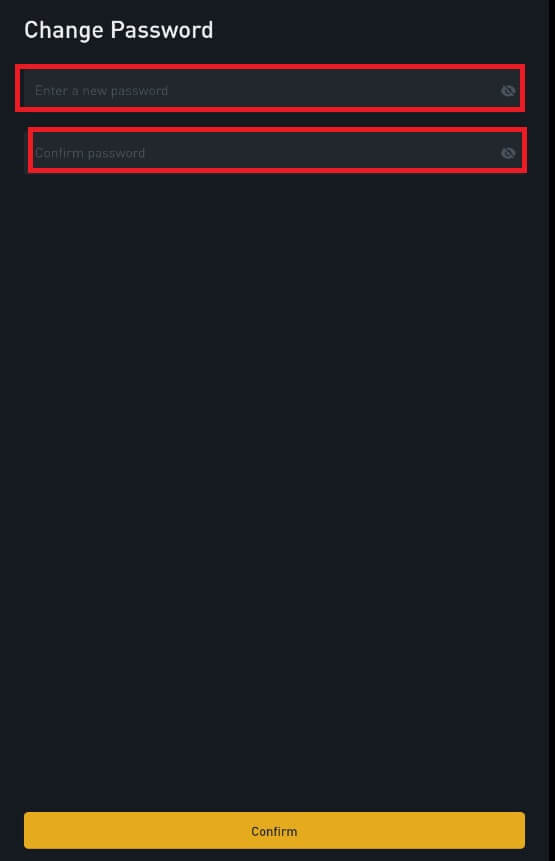
7. Press "Confirm" and you can normally use Bitrue now.
With Phone Number
1. You choose "Forgot Password?" on the login screen.
2. Press "via phone".
3. Enter your phone number in the provided field and press ’NEXT’.
4. Confirm the code sent to your SMS.
5. You may now input a new password.
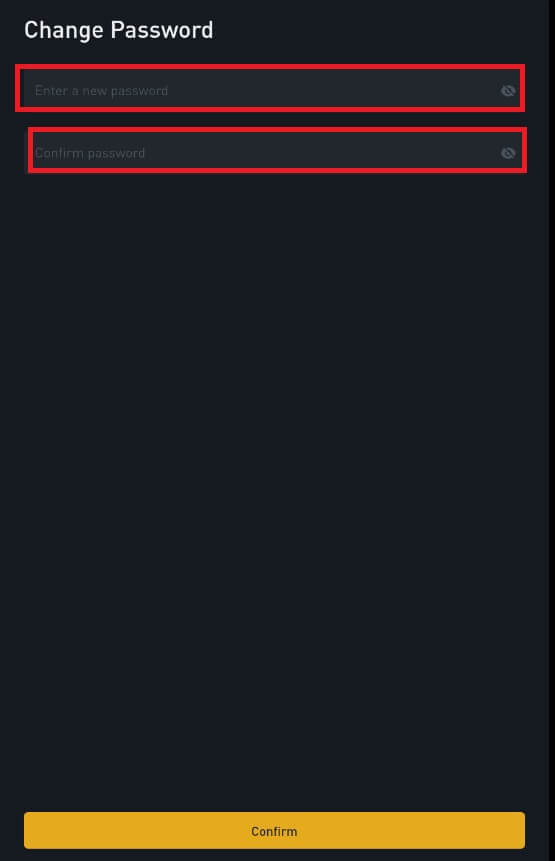
6. Press "Confirm" and you can normally use Bitrue now.
Web app
- Visit the Bitrue web page to login, and you will see the login interface.
- You choose "Forgot Password?" on the login screen.
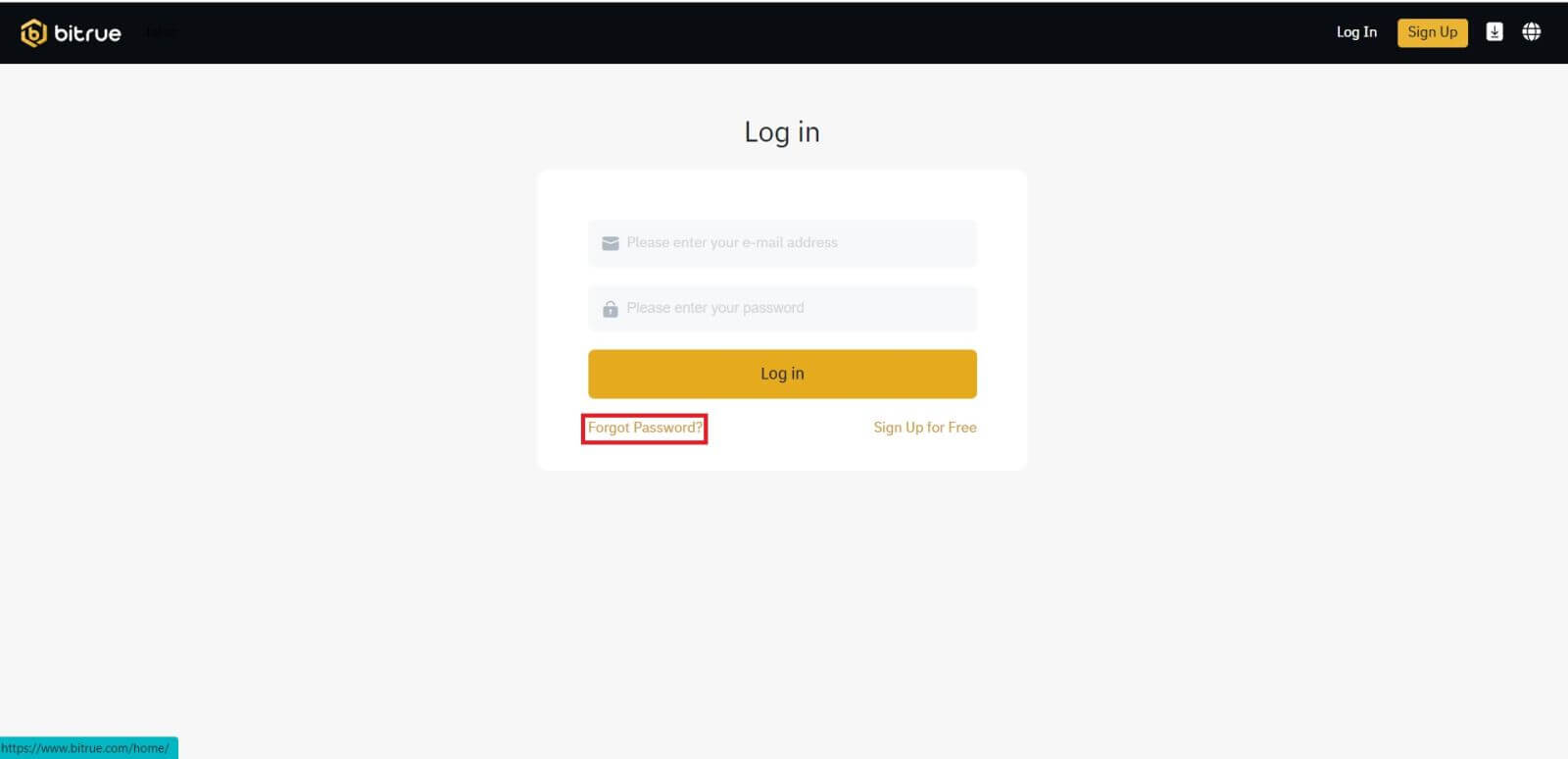
- Enter your email address in the provided field.
- Verify your "mailbox verification code" by clicking "Confirm" in your email.
- You can now enter a different password.
- Then press "Reset Password" to finish.
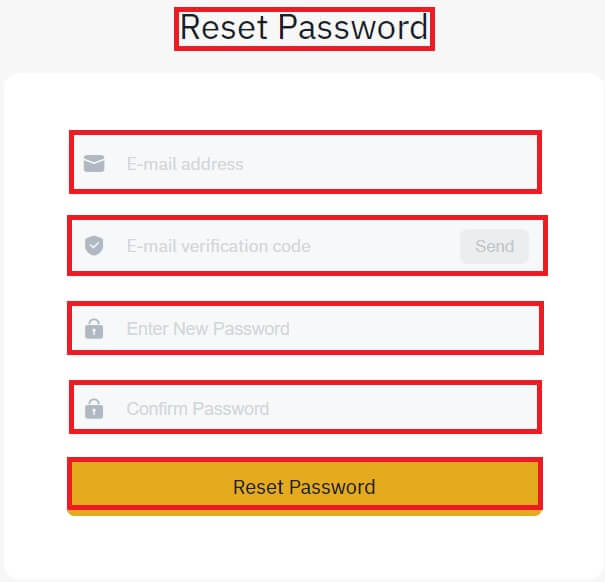
Frequently Asked Questions (FAQ)
What is Two-Factor Authentication?
Two-Factor Authentication (2FA) is an additional security layer to email verification and your account password. With 2FA enabled, you will have to provide the 2FA code when performing certain actions on the Bitrue NFT platform.
How does TOTP work?
Bitrue NFT uses a Time-based One-time Password (TOTP) for Two-Factor Authentication, which involves generating a temporary, unique one-time 6-digit code* that is only valid for 30 seconds. You will need to enter this code to perform actions that affect your assets or personal information on the platform.
*Please keep in mind that the code should consist of numbers only.
Which actions are secured by 2FA?
After 2FA has been enabled, the following actions performed on the Bitrue NFT platform will require users to enter the 2FA code:
- List NFT (2FA can be turned off optionally)
- Accept Bids Offers (2FA can be turned off optionally)
- Enable 2FA
- Request Payout
- Login
- Reset Password
- Withdraw NFT
Please note that withdrawing NFTs requires a mandatory 2FA setup. Upon enabling 2FA, users will face a 24-hour withdrawal lock for all of the NFTs in their accounts.
How to Verify Account in Bitrue
How to complete Identity Verification
Where to Verify my Account
Identity Verification can be accessed directly through [User Center]-[ID Verification]. The page lets you know what level of verification you currently have, and it also sets your Bitrue account’s trading limit. Please complete the appropriate identity verification level in order to increase your limit.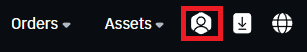
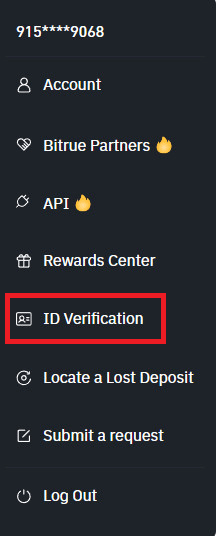
What steps does identity verification involve?
-
Basic Verification:
First step: Sign in to your Bitrue account, then select [User Center]-[ID Verification].
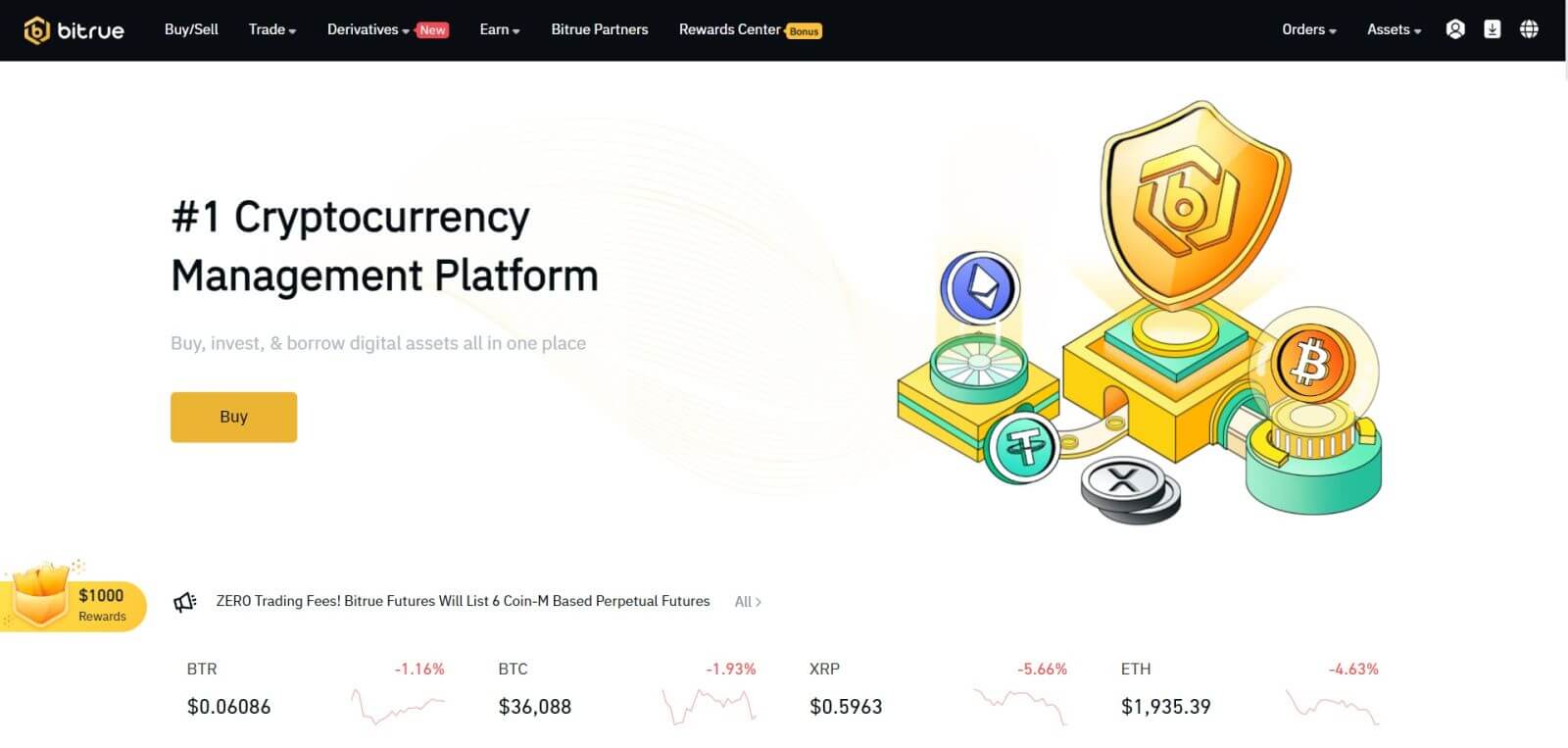
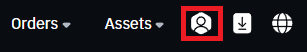
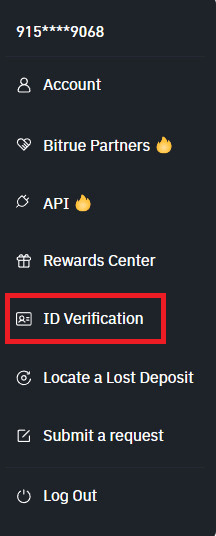
Second step: Enter this information:
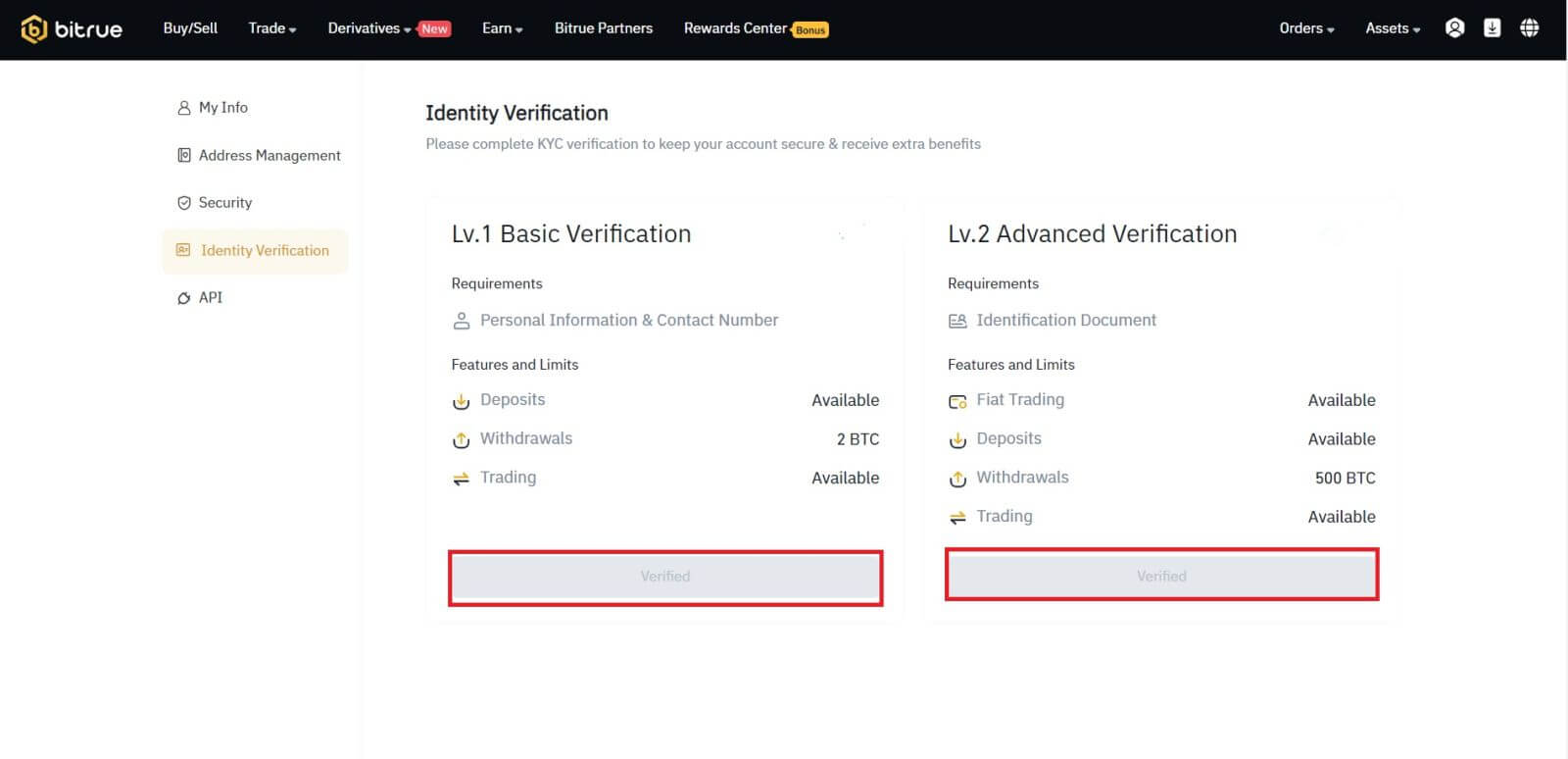
2. Click [Verify lv.1] to validate your account; after that, choose the nation where you are issuing the document and complete the blank with your first and last names, and then press the [Next] button after that.
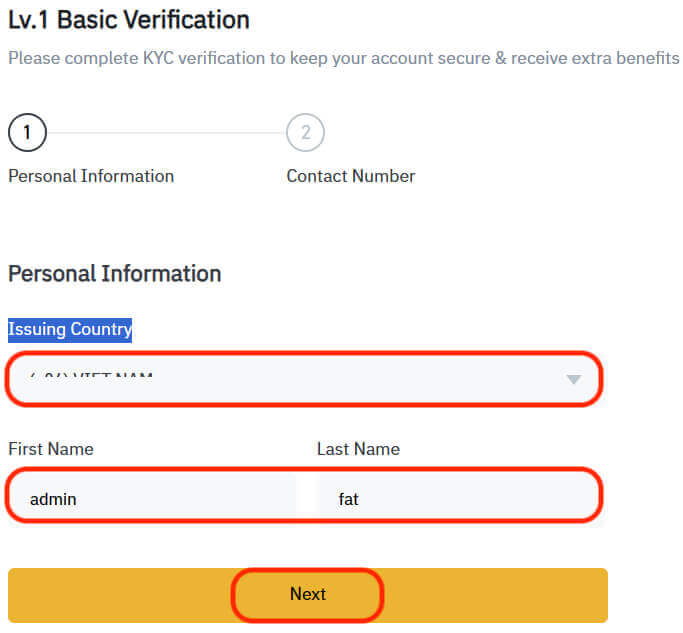
Third step: Add your personal contact information. Please confirm that the data entered accurately corresponds to the ID documents you have. Once confirmed, there will be no going back. Then click "Submit" to finish.
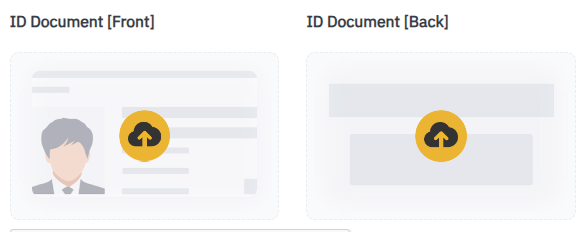

Final step: Ultimately, it will indicate a successful verification. Basic Verification is completed.
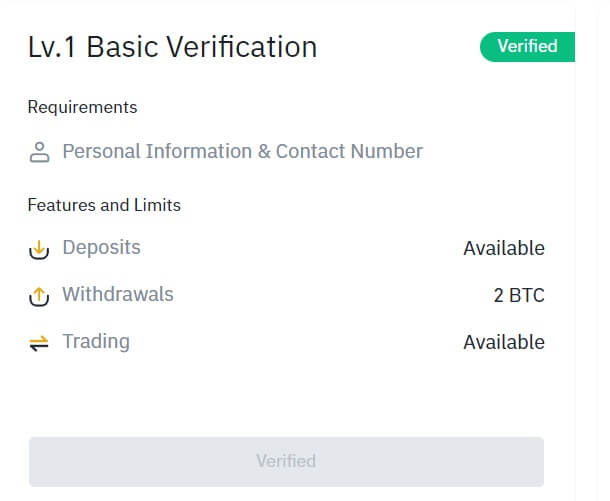
- Advanced Verification
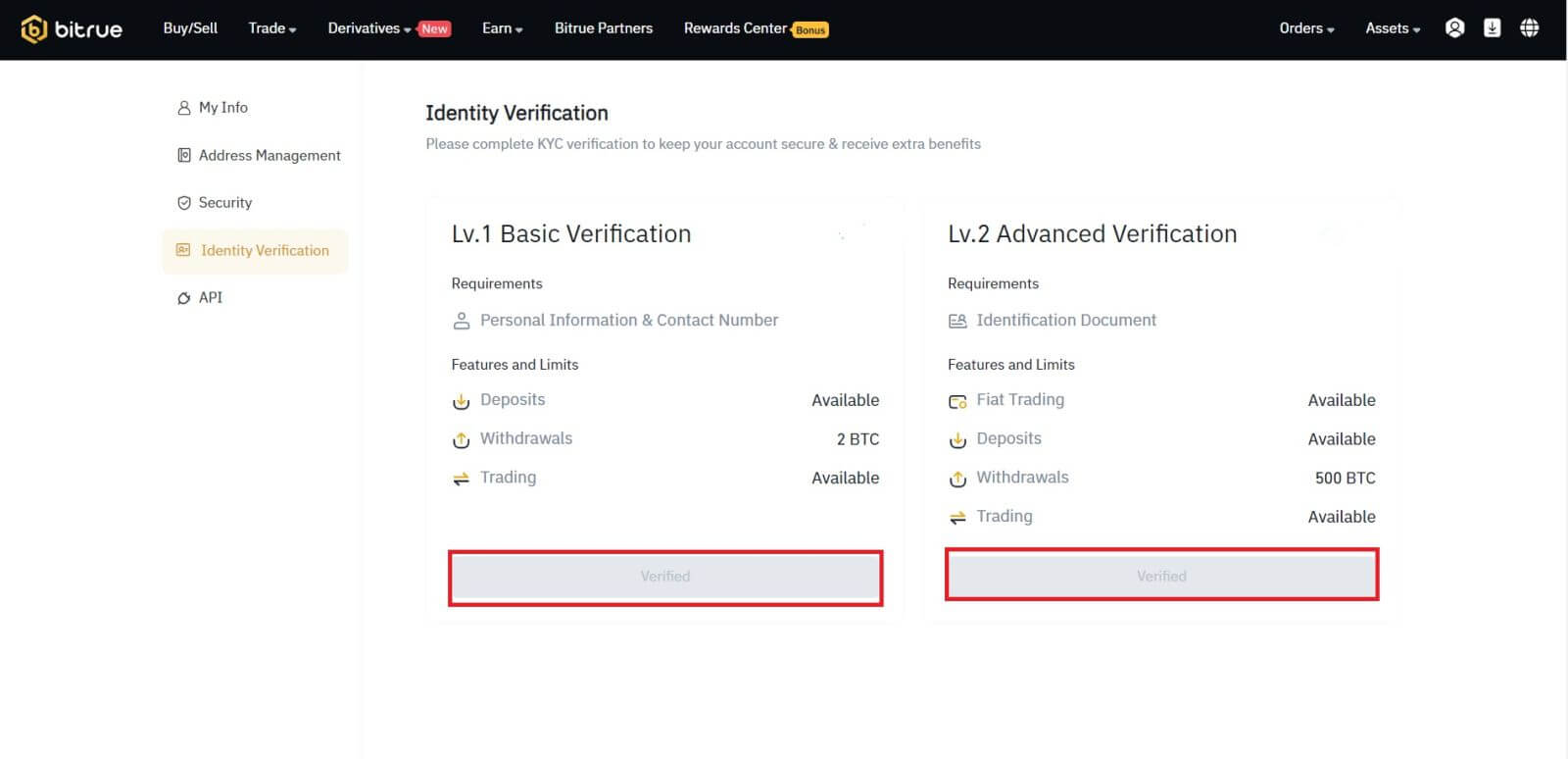 2. Place your ID document in front of the camera as directed. To take pictures of the front and back of your ID document. Please ensure that every detail is readable. Then click "Submit" to finish.
2. Place your ID document in front of the camera as directed. To take pictures of the front and back of your ID document. Please ensure that every detail is readable. Then click "Submit" to finish.
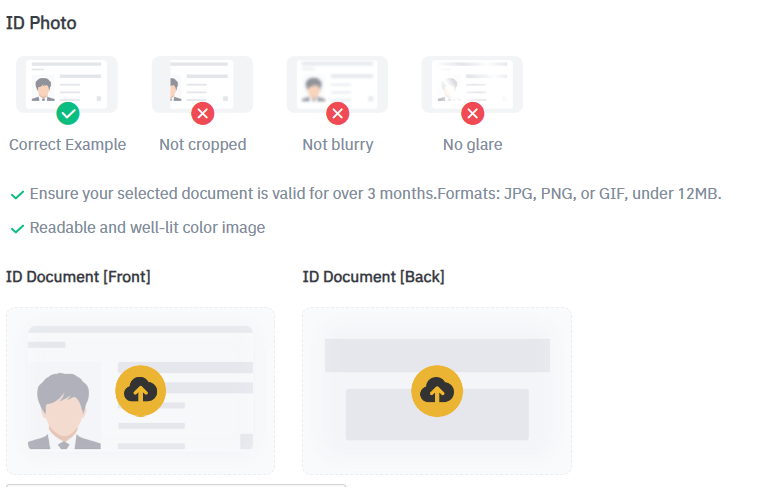

NOTE: In order for us to confirm your identity, please allow camera access on your device.
3. After all, a successful submission indicator will appear. [Advanced Verification] is completed.
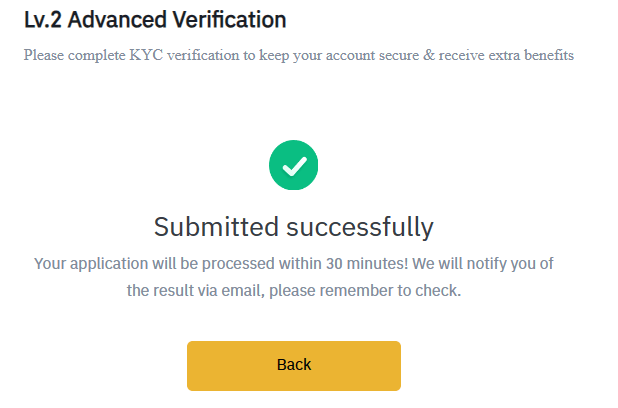
NOTE: Once the procedure is finished, kindly wait. Your data will be promptly reviewed by Bitrue. We’ll notify you via email as soon as your application is verified.
Frequently Asked Questions (FAQ)
Why should I provide supplementary certificate information
In rare cases, if your selfie doesn’t match with the ID documents you’ve provided, you will need to provide supplementary documents and wait for manual verification. Please note that manual verification might take several days. Bitrue adopts a comprehensive identity verification service to secure all users funds, so please ensure that the materials you provide meet the requirements when you fill in the information.Identity Verification for Buying Crypto with Credit or Debit Card
1. In order to ensure a stable and compliant fiat gateway, users buying crypto with credit or debit cards are required to complete identity verification. Users who have already completed Identity Verification for the Bitrue account will be able to continue to buy crypto without any additional information required. Users who are required to provide extra information will be prompted the next time they attempt to make a crypto purchase with a credit or debit card.2. Each identity verification level completed will grant increased transaction limits, as listed below. All transaction limits are fixed to the value of the euro (€), regardless of the fiat currency used, and thus will vary slightly in other fiat currencies according to exchange rates.
- Basic Info:
This verification requires the user’s name, address, and date of birth.
- Identity Face Verification:
This verification level will require a copy of a valid photo ID and a selfie to prove identity. Face verification will require a smartphone with the Bitrue app installed.
- Address Verification:
In order to increase your limit, you will need to complete your identity verification and address verification (proof of address).