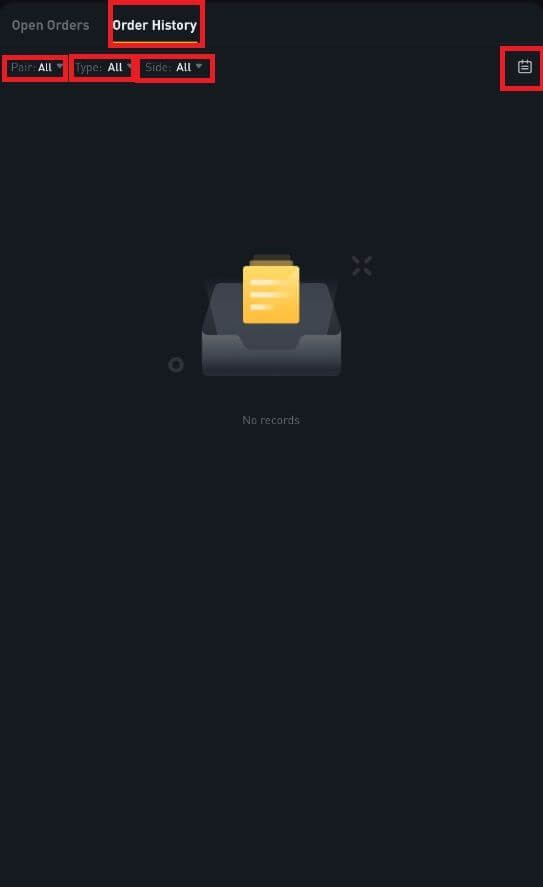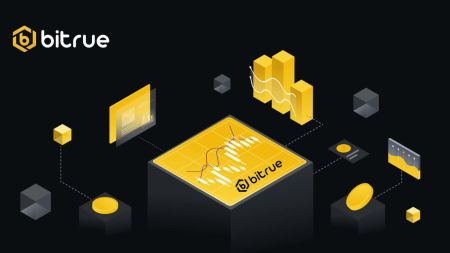Bitrue Deposit
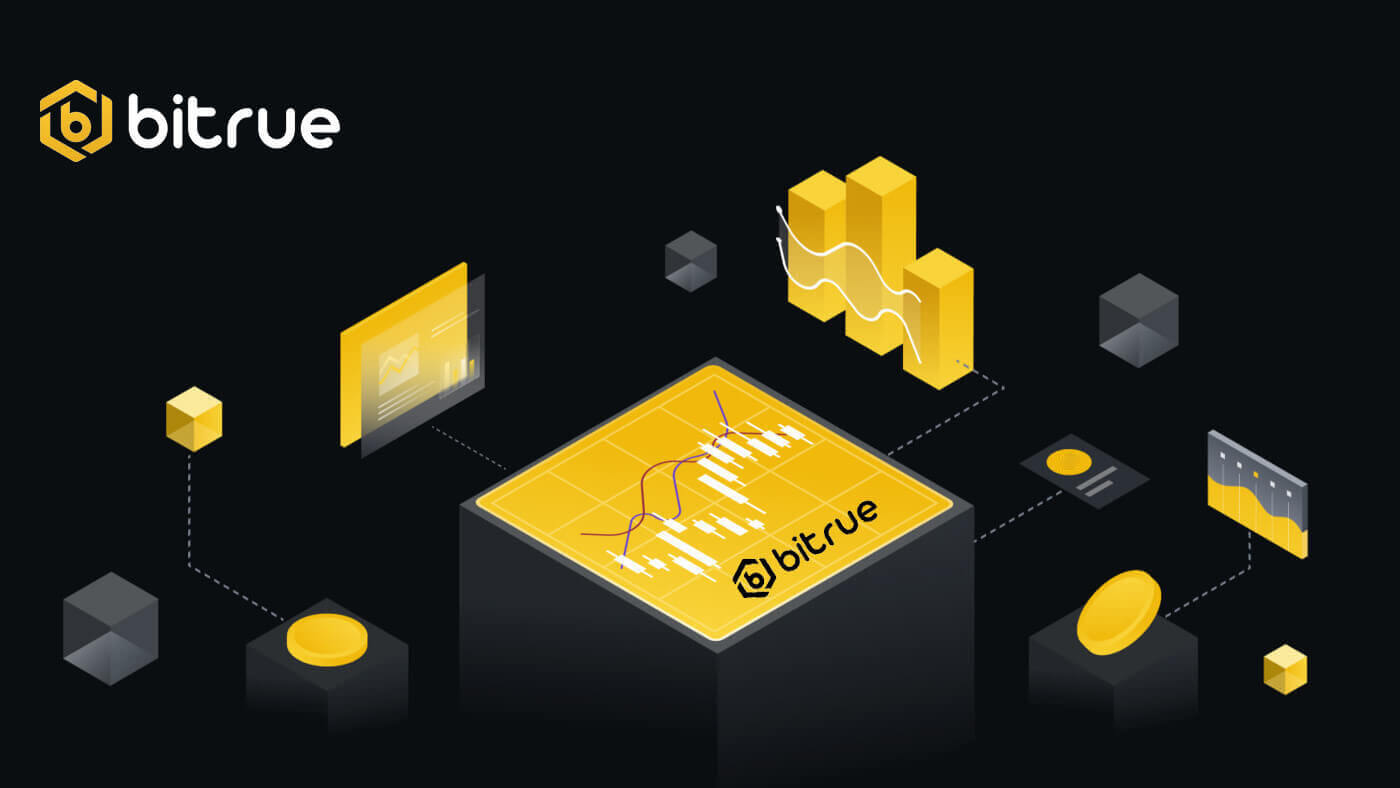
How to Deposit in Bitrue
How to Buy Crypto with Credit/Debit Card on Bitrue
Buy Crypto with Credit/Debit Card (Web)
Credit Card- Simplex
Step 1: Enter your Bitrue account credentials and click [Buy/Sell] at the upper left.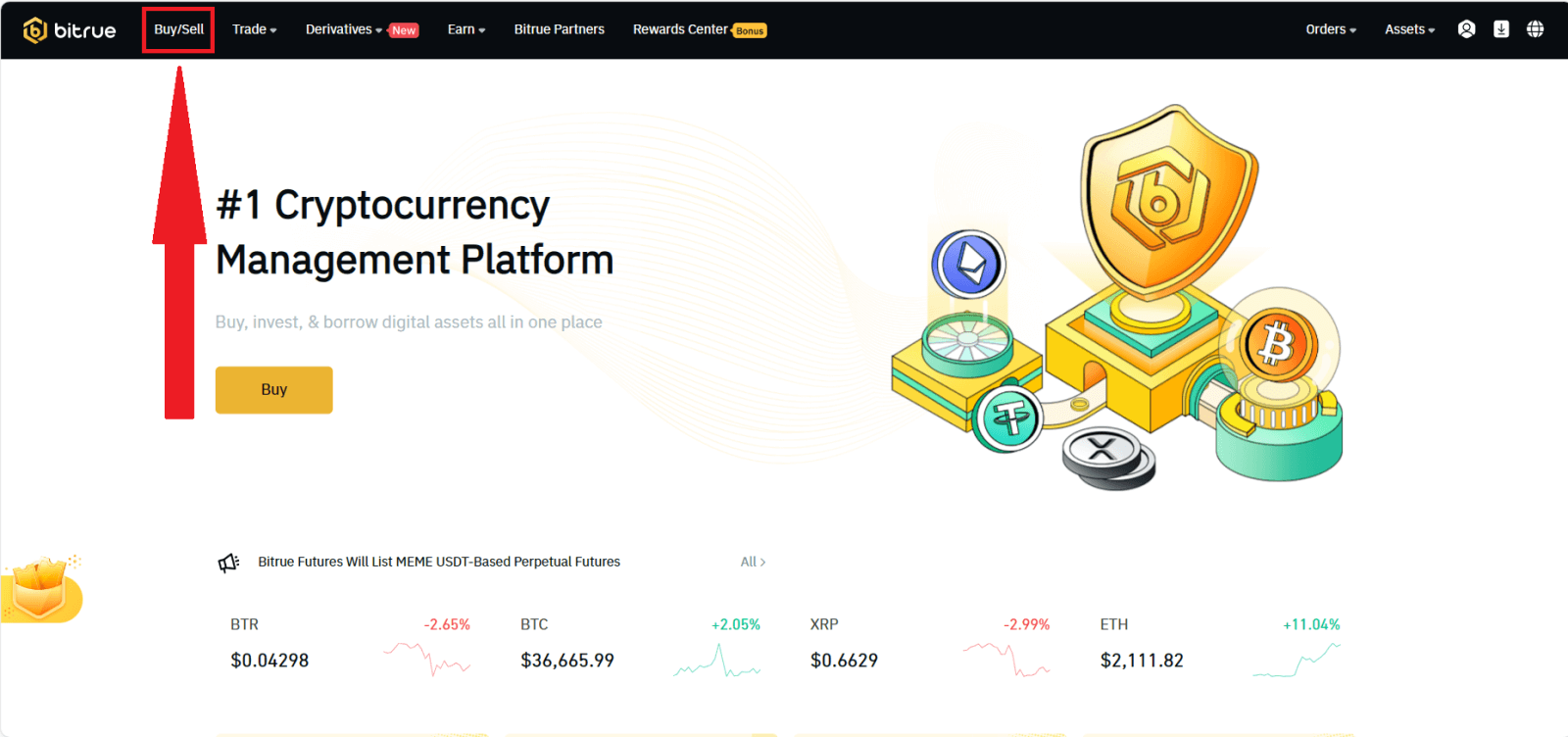
Step 2: In this section, you can select from three different ways to trade cryptocurrency.
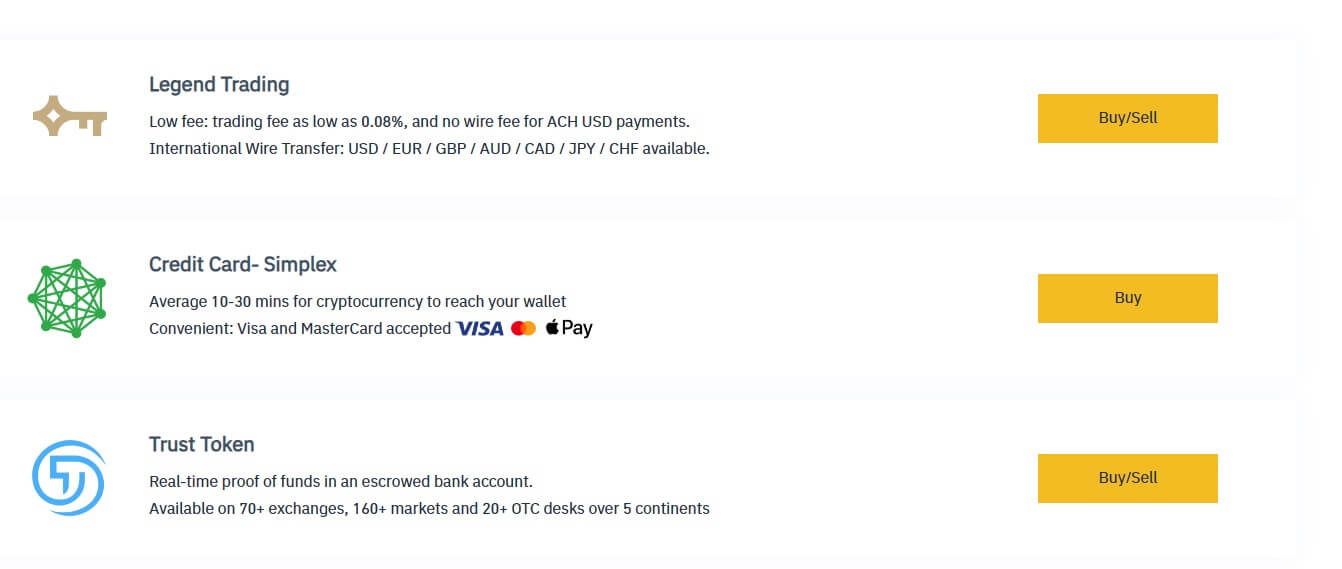
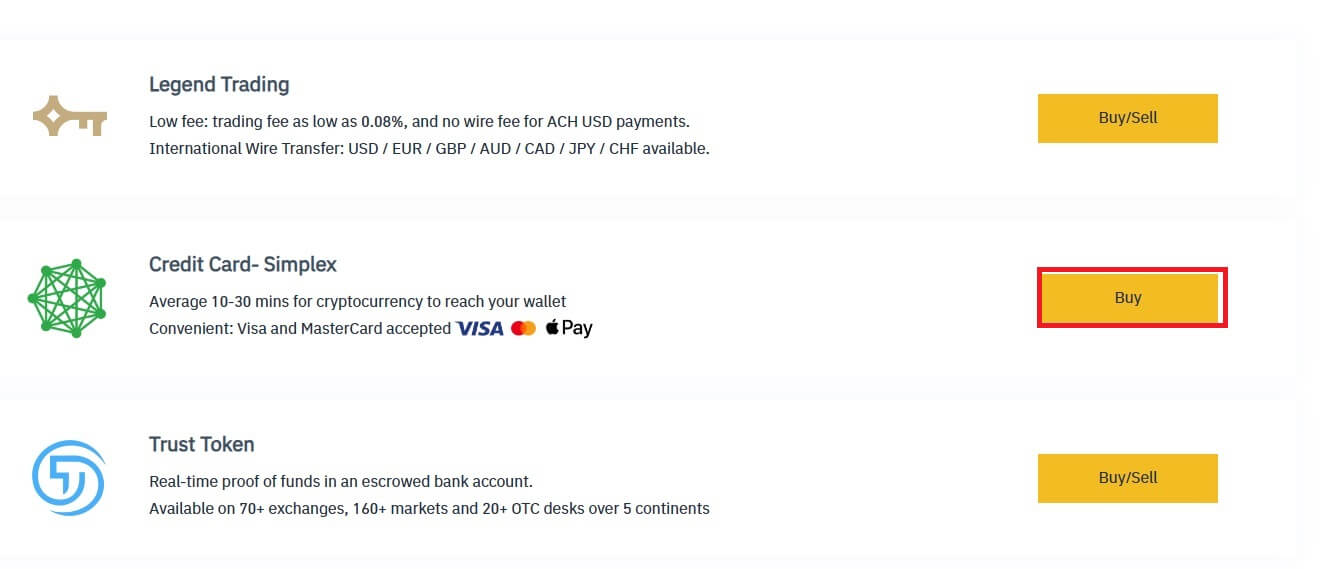
Step 4: Enter:
(2) the amount of crypto
(3) Fiat
(4) Price
(5) Original Price
Click [Buy Now] to finish.
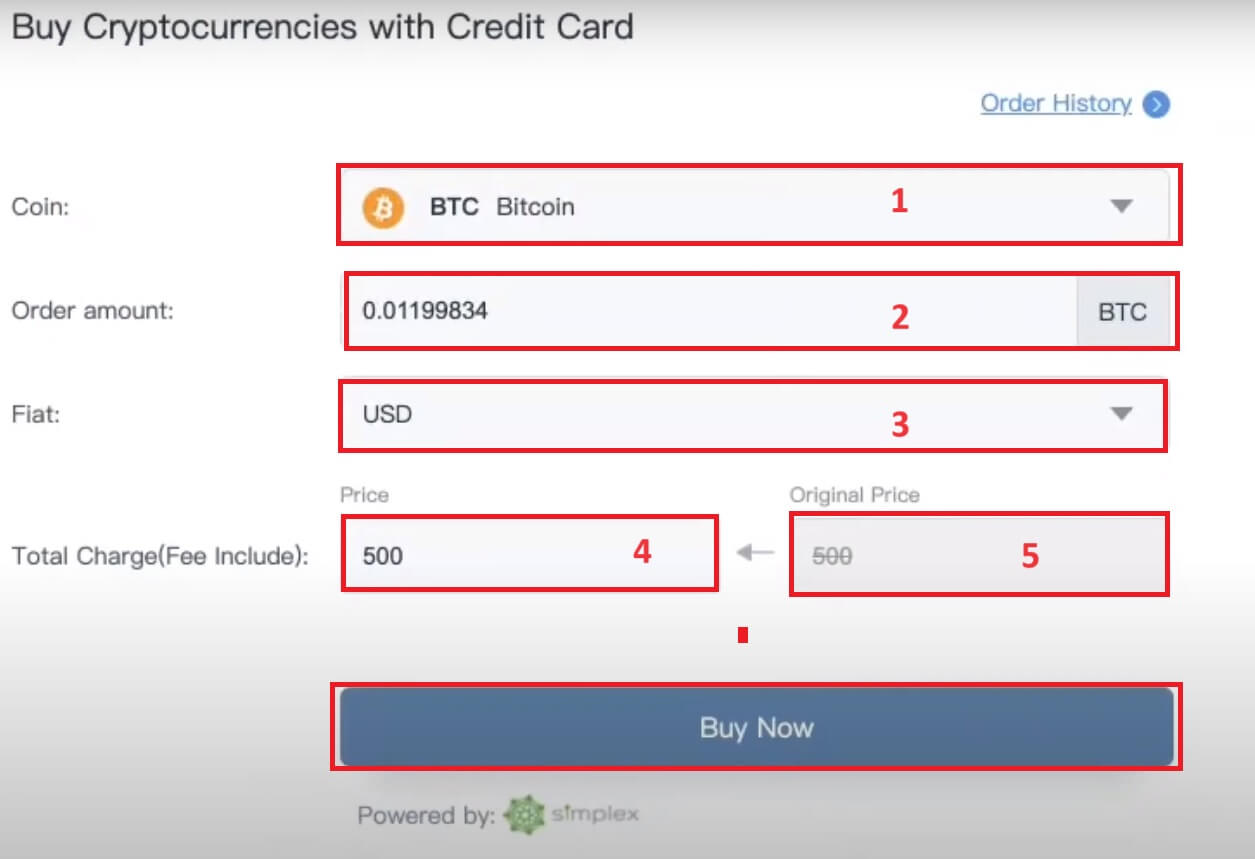
Legend Trading
Step 1: Enter your Bitrue account credentials and click [Buy/Sell] at the upper left.
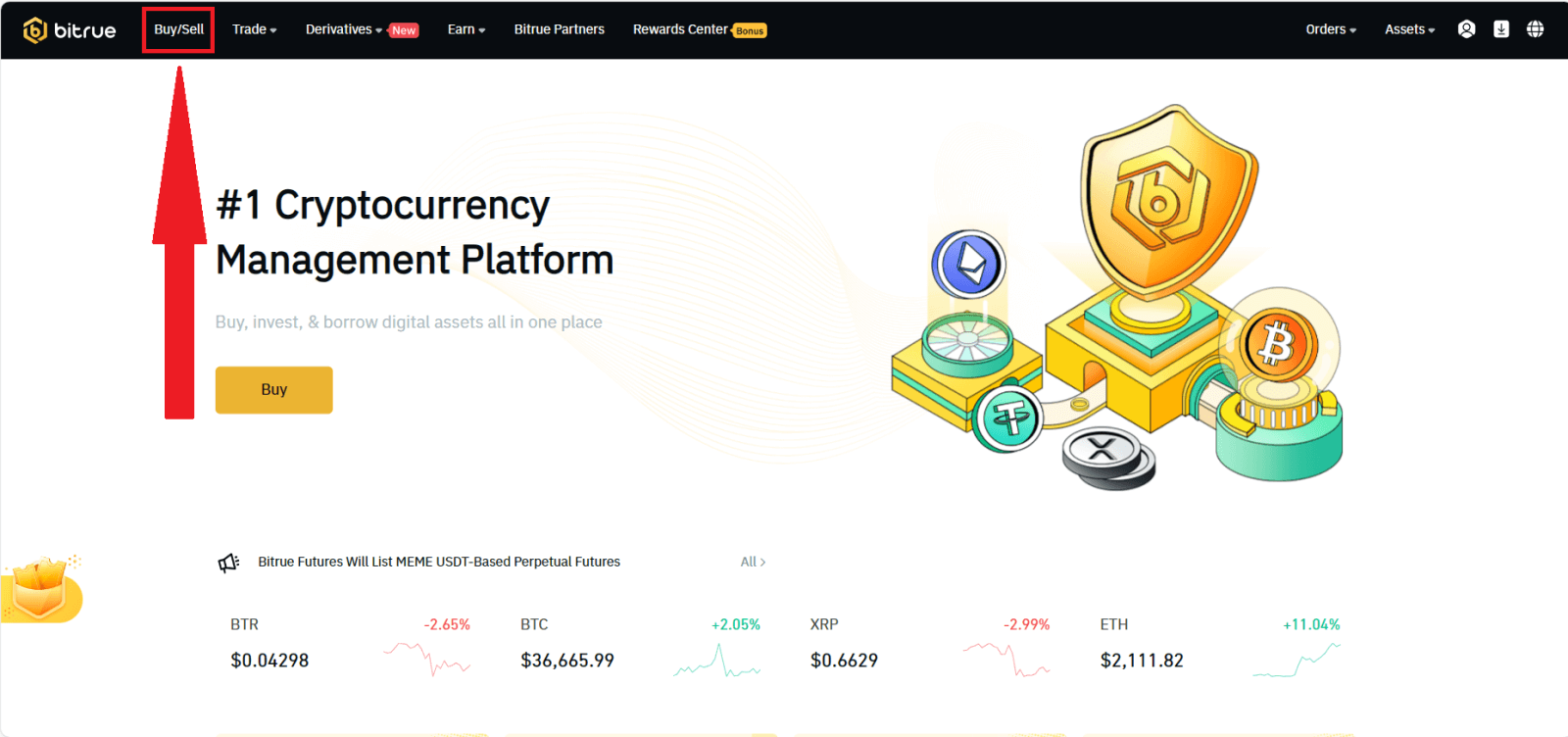
In this section, you can select from three different ways to trade cryptocurrency.
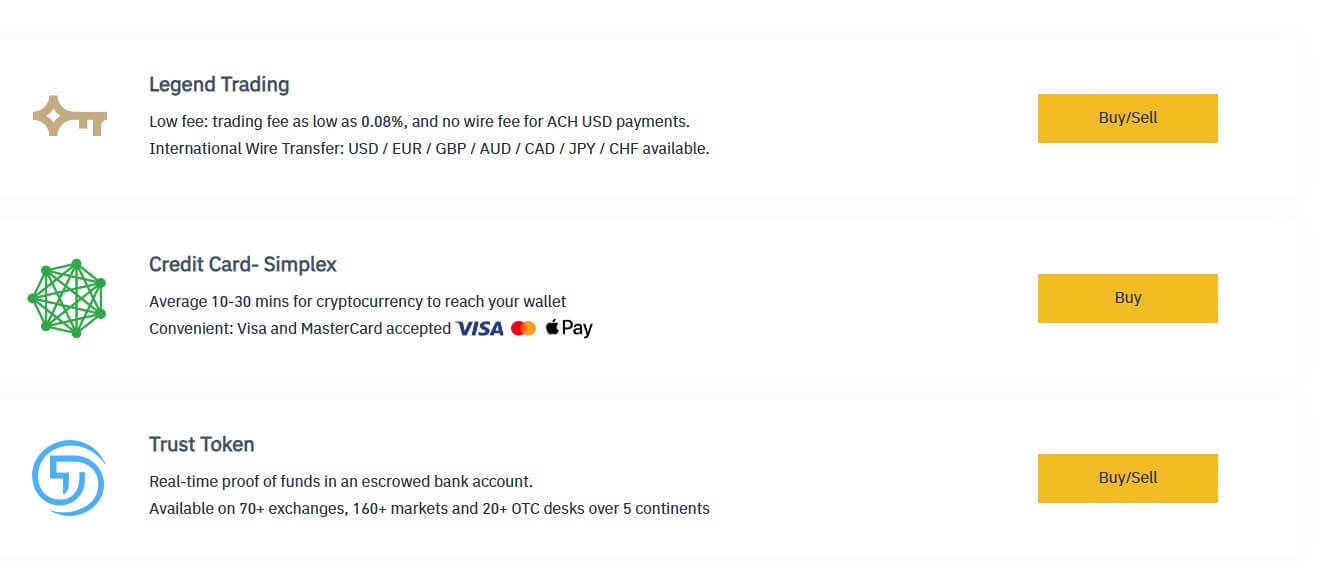
Step 2: Click [Buy/Sell] of the Legend Trading to enter this sort of trading.
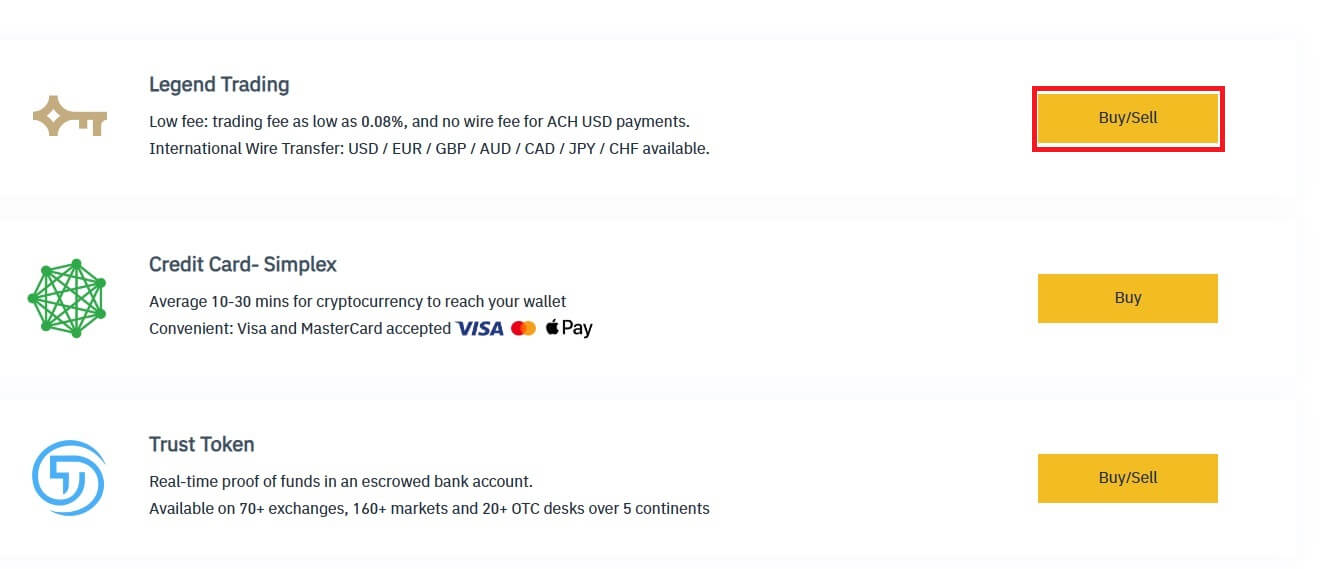
Enter the desired amount to be purchased. If you would prefer to use a different fiat currency, you can swap it out. To arrange for recurring card purchases of cryptocurrency, you can also activate the Recurring Buy feature. Click [CONTINUE].
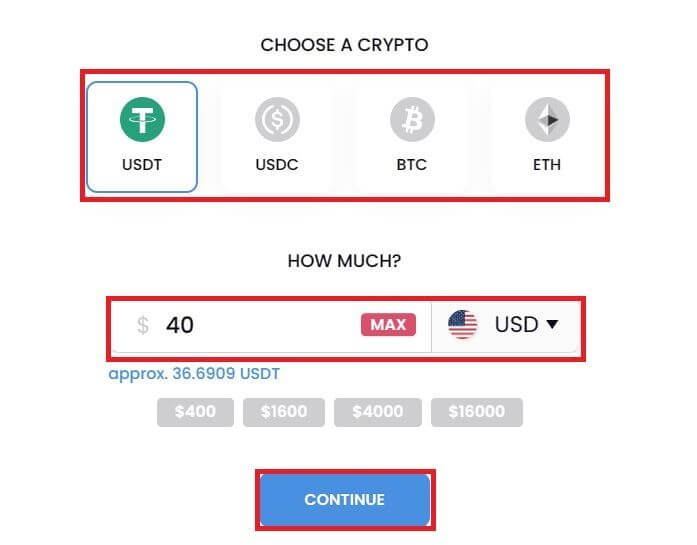
Step 4: Complete your personal information. Tick the blank to confirm your information. Press [CONTINUE].
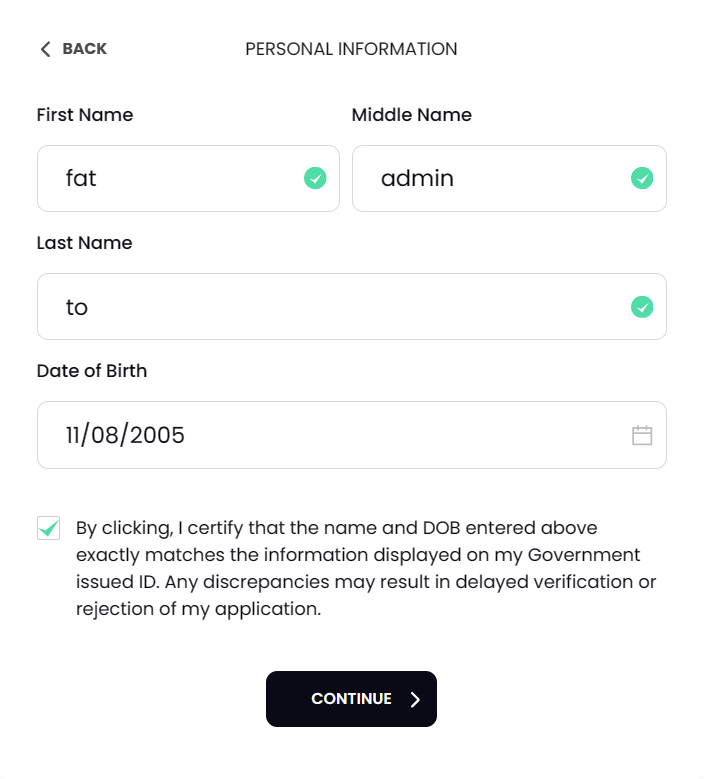
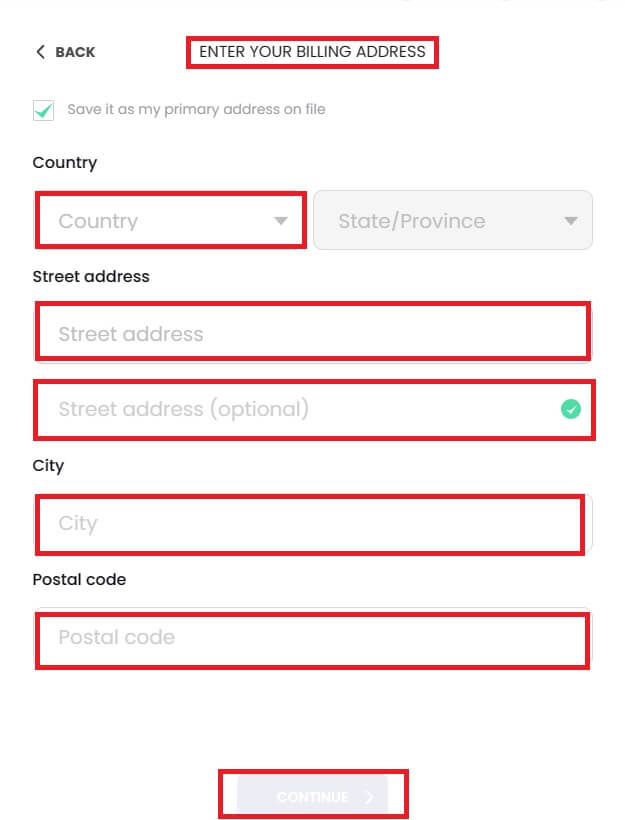
Step 6: Add your card information. To finish the cryptocurrency purchase procedure, click the [CONFIRM AND CONTINUE] button.
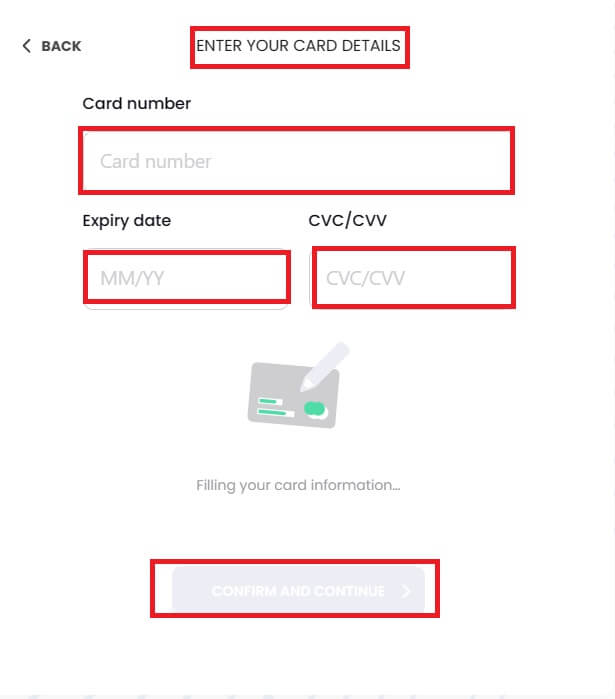
Buy Crypto with Credit/Debit Card (App)
1. Log in to the Bitrue App and click on [Credit Card] from the home page.
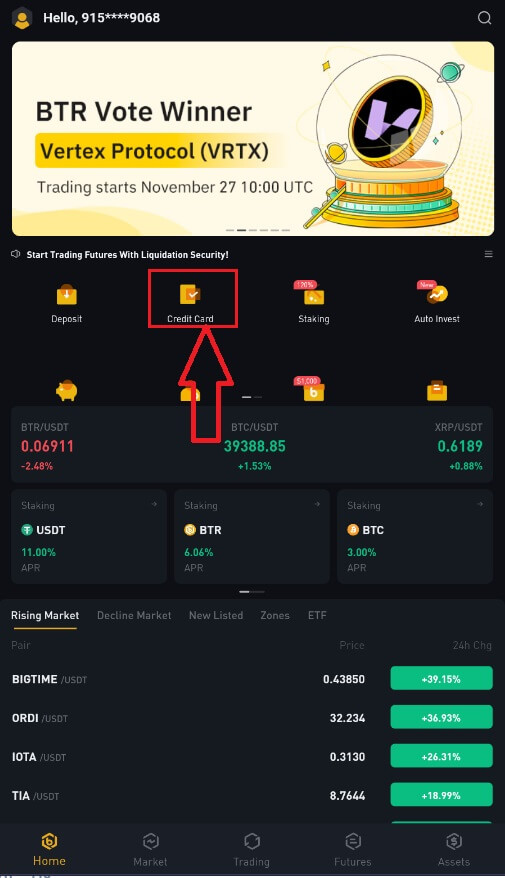
2. First, choose the cryptocurrency you want to buy. You can type the cryptocurrency in the search bar or scroll through the list. You can also change the filter to see different ranks.
3. Fill out the amount you’d like to purchase. You can switch the fiat currency if you’d like to choose another. You can also enable the Recurring Buy function to schedule regular crypto purchases via cards.
4. Choose [Pay with Card] and tap on [Confirm]. If you have not linked a card previously, you will be asked to add a new card first.
5. Check that the amount you wish to spend is correct, and then tap [Confirm] at the bottom of the screen.
6. Congratulations! The transaction is complete. The purchased cryptocurrency has been deposited in your Bitrue Spot Wallet.
How to Deposit Crypto on Bitrue
Deposit Crypto on Bitrue (Web)
1. Enter your Bitrue account credentials and click [Assets]-[Deposit].
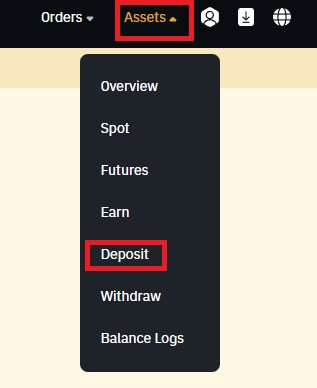
2. Select the coin that you want to deposit.
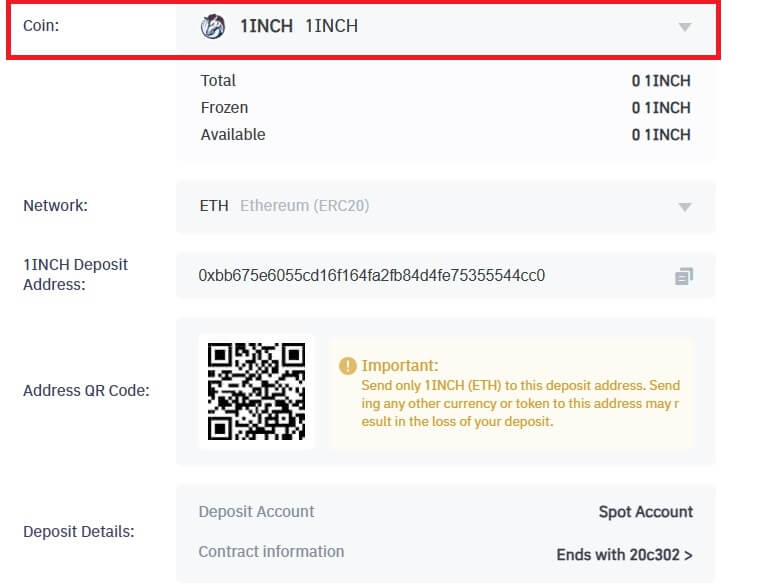
3. Next, choose the deposit network. Please make sure that the selected network is the same as the network of the platform you are withdrawing funds from. If you select the wrong network, you will lose your funds.
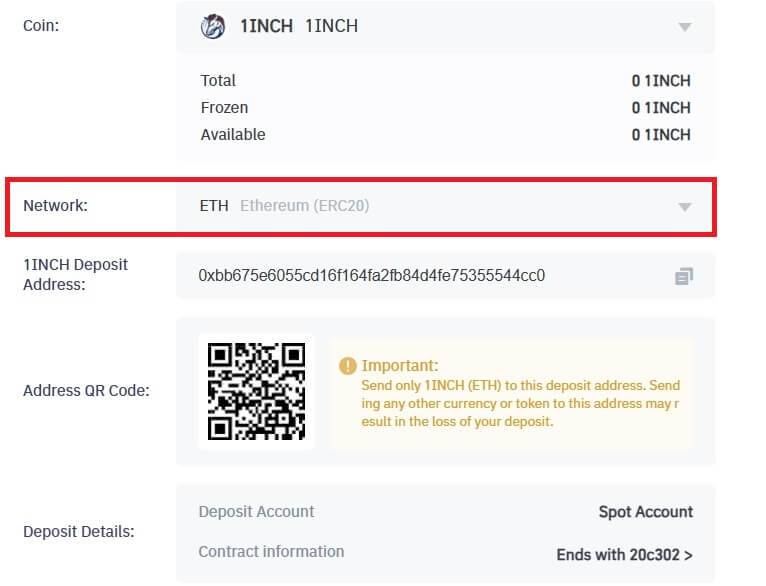
In this example, we will withdraw USDT from another platform and deposit it into Bitrue. Since we are withdrawing from an ERC20 address (Ethereum blockchain), we will select the ERC20 deposit network.
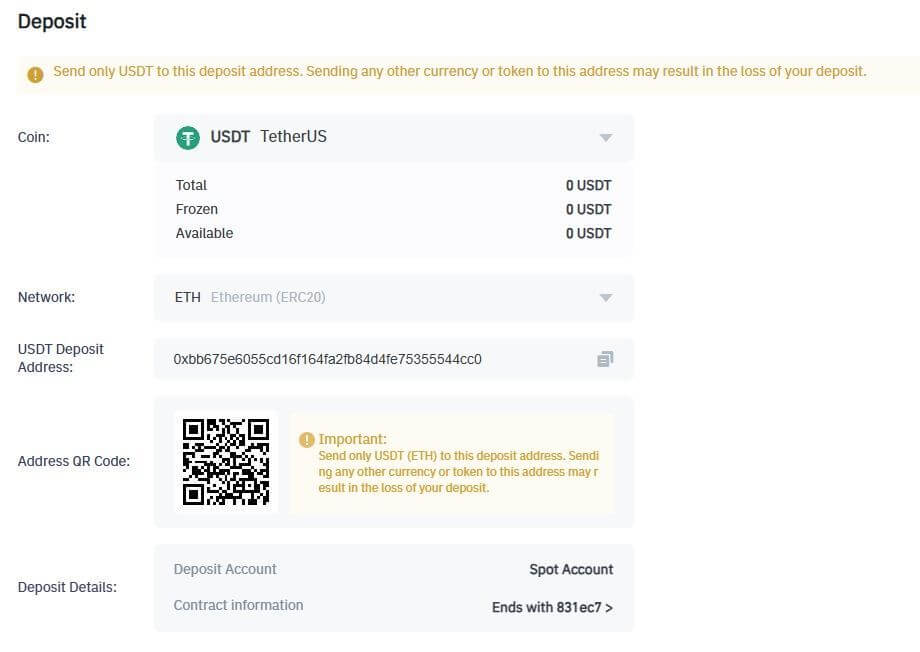
- The network selection depends on the options provided by the external wallet/exchange that you are making the withdrawal from. If the external platform only supports ERC20, you must select the ERC20 deposit network.
- DO NOT select the cheapest fee option. Select the one that is compatible with the external platform. For example, you can only send ERC20 tokens to another ERC20 address, and you can only send BSC tokens to another BSC address. If you select incompatible/different deposit networks, you will lose your funds.
4. Click to copy your Bitrue Wallet’s deposit address and paste it to the address field on the platform you intend to withdraw crypto from.
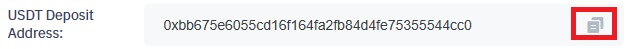
5. Alternatively, you can click the QR code icon to get a QR code for the address and import it to the platform you’re withdrawing from.
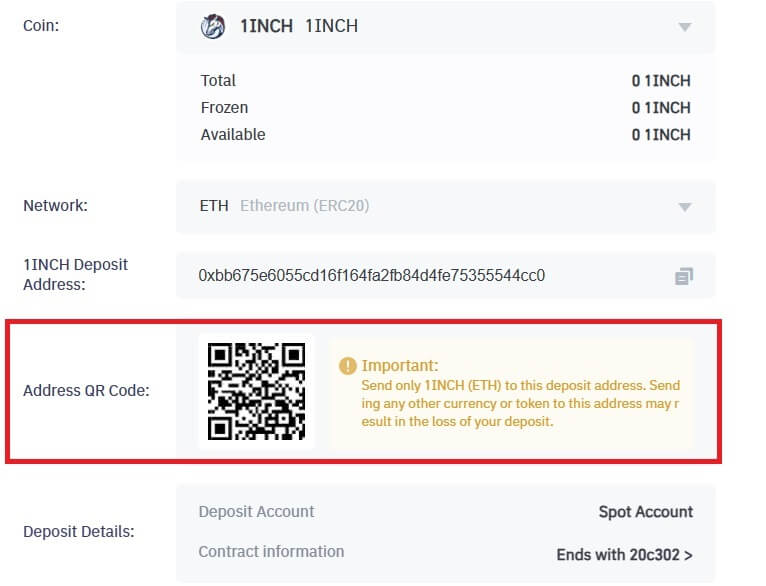
NOTE: Ensure the contract information of the crypto you’re depositing is the same as the one shown above; otherwise, you’ll lose your assets.
6. After confirming the withdrawal request, it takes time for the transaction to be confirmed. The confirmation time varies depending on the blockchain and its current network traffic.
Once the transfer is processed, the funds will be credited to your Bitrue account shortly after.
7. You can check the status of your deposit from [Transaction History], as well as more information on your recent transactions.
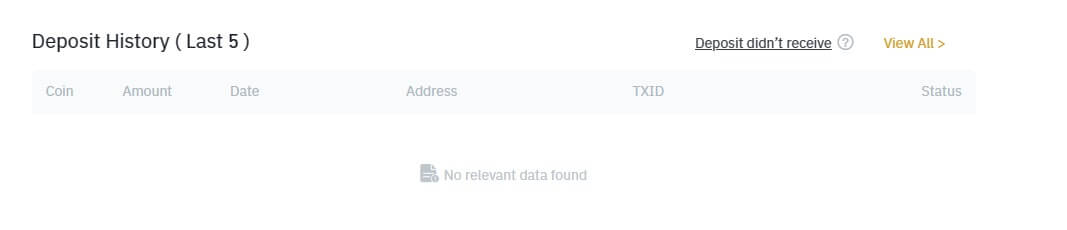
Deposit Crypto on Bitrue (App)
Step 1: Login to the Bitrue App, and you can see the home page interface.
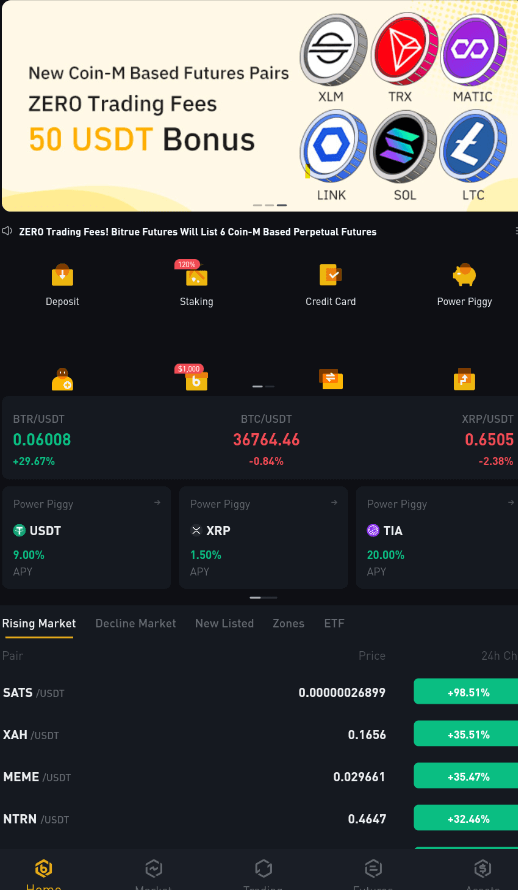
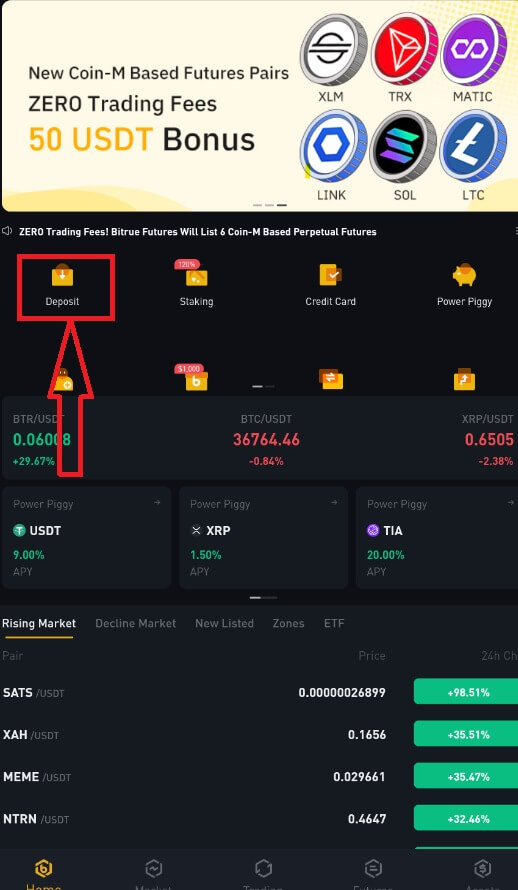
Step 3: Next, choose the coin and deposit network. Please make sure that the selected network is the same as the network of the platform you are withdrawing funds from. If you select the wrong network, you will lose your funds.
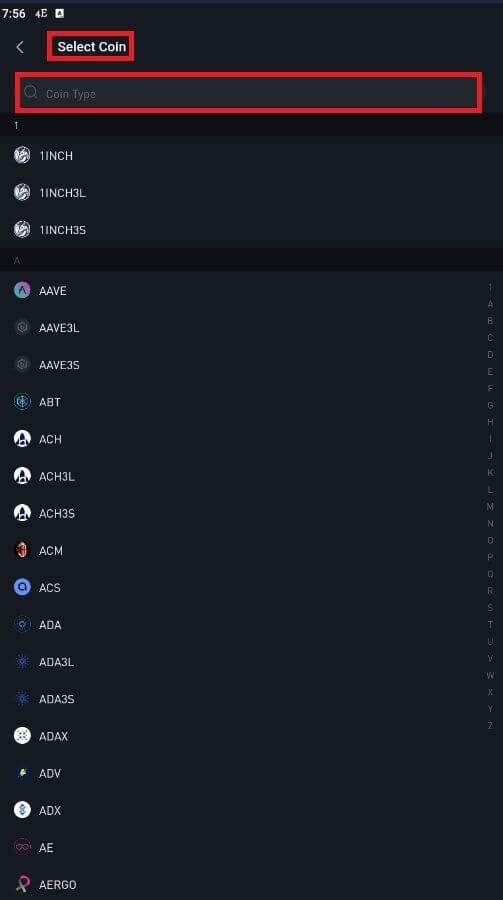
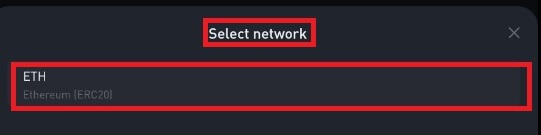
Step 4: Enter this information:
Click to copy your Bitrue Wallet’s deposit address and paste it to the address field on the platform you intend to withdraw crypto from.
Or scan the QR CODE provided to confirm the deposit. Then you finished the transaction.
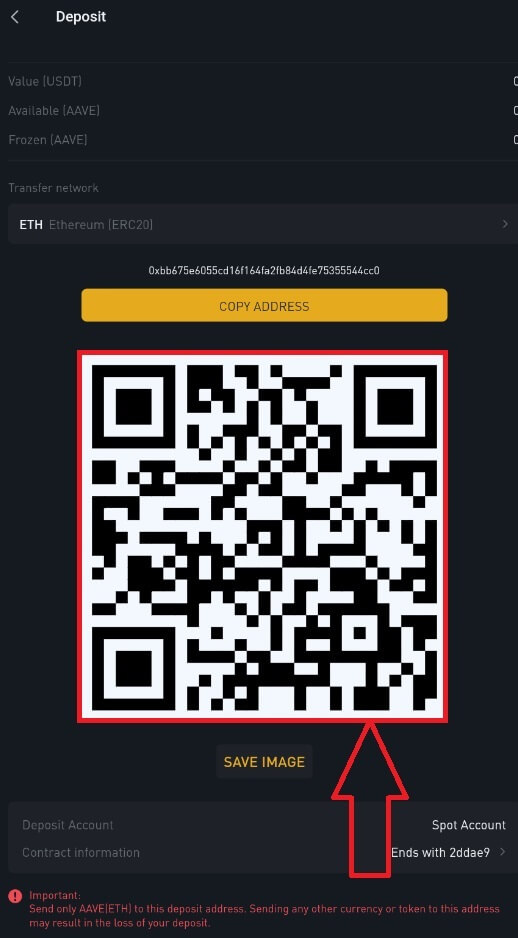
NOTE: Ensure the contract information of the crypto you’re depositing is the same as the one shown above; otherwise, you’ll lose your assets.
Step 5: After confirming the withdrawal request, it takes time for the transaction to be confirmed. The confirmation time varies depending on the blockchain and its current network traffic.
Once the transfer is processed, the funds will be credited to your Bitrue account shortly after.
Frequently Asked Questions
What is a tag or meme, and why do I need to enter it when depositing crypto
Tag or memo is a unique identifier assigned to each account for identifying a deposit and crediting the appropriate account. When depositing certain crypto, such as BNB, XEM, XLM, XRP, KAVA, ATOM, BAND, EOS, etc., you need to enter the respective tag or memo for it to be successfully credited.
How long does it take for my funds to arrive? What is the transaction fee
-
After confirming your request on Bitrue, it takes time for the transaction to be confirmed on the blockchain. The confirmation time varies depending on the blockchain and its current network traffic.
-
For example, if you’re depositing USDT, Bitrue supports the ERC20, BEP2, and TRC20 networks. You can select the desired network from the platform you’re withdrawing from, enter the amount to withdraw, and you will see the relevant transaction fees.
-
The funds will be credited to your Bitrue account shortly after the network confirms the transaction.
-
Please note that if you enter the wrong deposit address or select an unsupported network, your funds will be lost. Always check carefully before you confirm the transaction.
Why hasn’t my deposit been credited yet
Transferring funds from an external platform to Bitrue involves three steps:
-
Withdrawal from the external platform.
-
Blockchain network confirmation.
-
Bitrue credits the funds to your account.
An asset withdrawal marked as “completed” or “success” in the platform youre withdrawing your crypto from means that the transaction was successfully broadcast to the blockchain network. However, it might still take some time for that particular transaction to be fully confirmed and credited to the platform you’re withdrawing your crypto to. The number of required “network confirmations” varies for different blockchains.
For example:
-
Alice wants to deposit 2 BTC into her Bitrue wallet. The first step is to create a transaction that will transfer the funds from her personal wallet into Bitrue.
-
After creating the transaction, Alice needs to wait for network confirmations. She will be able to see the pending deposit on her Bitrue account.
-
The funds will be temporarily unavailable until the deposit is complete (1 network confirmation).
-
If Alice decides to withdraw these funds, she needs to wait for two network confirmations.
Due to possible network congestion, there might be a significant delay in processing your transaction. You may use the TxID (Transaction ID) to look up the status of the transfer of your assets by using a blockchain explorer.
-
If the transaction has not yet been fully confirmed by the blockchain network nodes or has not reached the minimum number of network confirmations specified by our system, please wait patiently for it to be processed. When the transaction has been confirmed, Bitrue will credit the funds to your account.
-
If the transaction is confirmed by the blockchain but not credited to your Bitrue account, you may check the deposit status using the Deposit Status Query. You can then follow the instructions on the page to check your account or submit an enquiry for the issue.
How to Trade Crypto at Bitrue
How to Trade Spot on Bitrue (App)
1. Log in to the Bitrue app and click on [Trading] to go to the spot trading page.
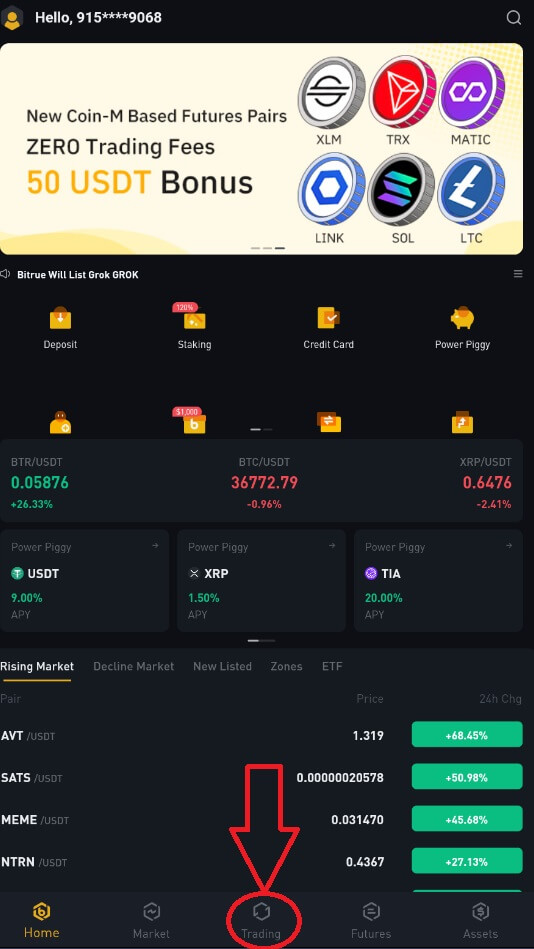
2. This is the interface for trading.
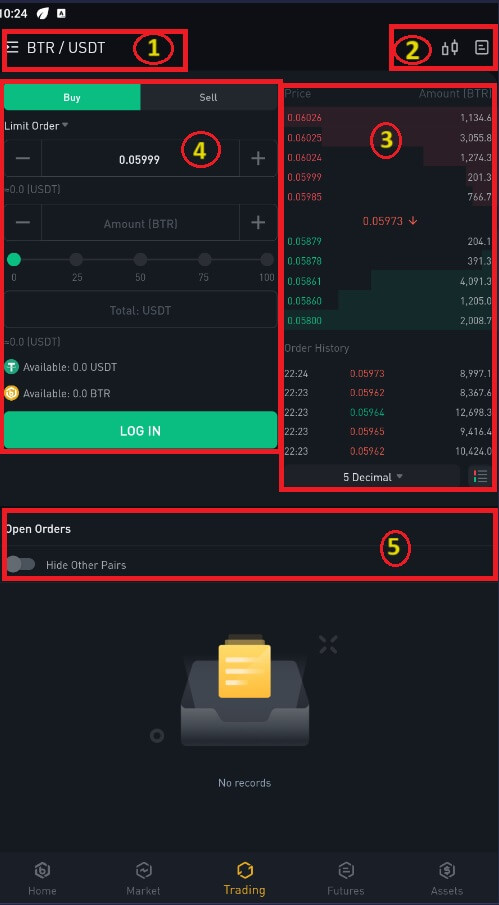
NOTE: About this interface:
- Market and trading pairs.
- Real-time market candlestick chart, supported trading pairs of the cryptocurrency, “Buy Crypto” section.
- Sell/Buy Order Book.
- Buy or sell cryptocurrency.
- Open orders.
As an example, we will make a "Limit Order" trade to buy BTR:
(1). Input the spot price you wish to buy your BTR for, and that will trigger the limit order. We have set this as 0.002 BTC per BTR.
(2). In the [Amount] field, input the amount of BTR you wish to purchase. You may also use the percentages underneath to select how much of your held BTC you want to use to buy BTR.
(3). Once the market price of BTR reaches 0.002 BTC, the limit order will trigger and be completed. 1 BTR will be sent to your wallet.
You can follow the same steps to sell BTR or any other chosen cryptocurrency by selecting the [Sell] tab.
NOTE:
- The default order type is a limit order. If traders want to place an order as soon as possible, they may switch to [Market Order]. By choosing a market order, users can trade instantly at the current market price.
- If the market price of BTR/BTC is at 0.002, but you want to buy at a specific price, for example, 0.001, you can place a [Limit Order]. When the market price reaches your set price, your placed order will be executed.
- The percentages shown below the BTR [Amount] field refer to the percentage of your held BTC you wish to trade for BTR. Pull the slider across to change the desired amount.
How to Trade Spot on Bitrue (Web)
A spot trade is a straightforward exchange of goods and services at the going rate, sometimes referred to as the spot price, between a buyer and a seller. When the order is filled, the transaction happens right away. With a limit order, users may schedule spot trades to execute when a particular, better spot price is achieved. Using our trading page interface, you may execute spot trades on Bitrue.1. Enter your Bitrue account information by visiting our Bitrue website.
2. To access the spot trading page for any cryptocurrency, simply click on it from the homepage, then choose one.
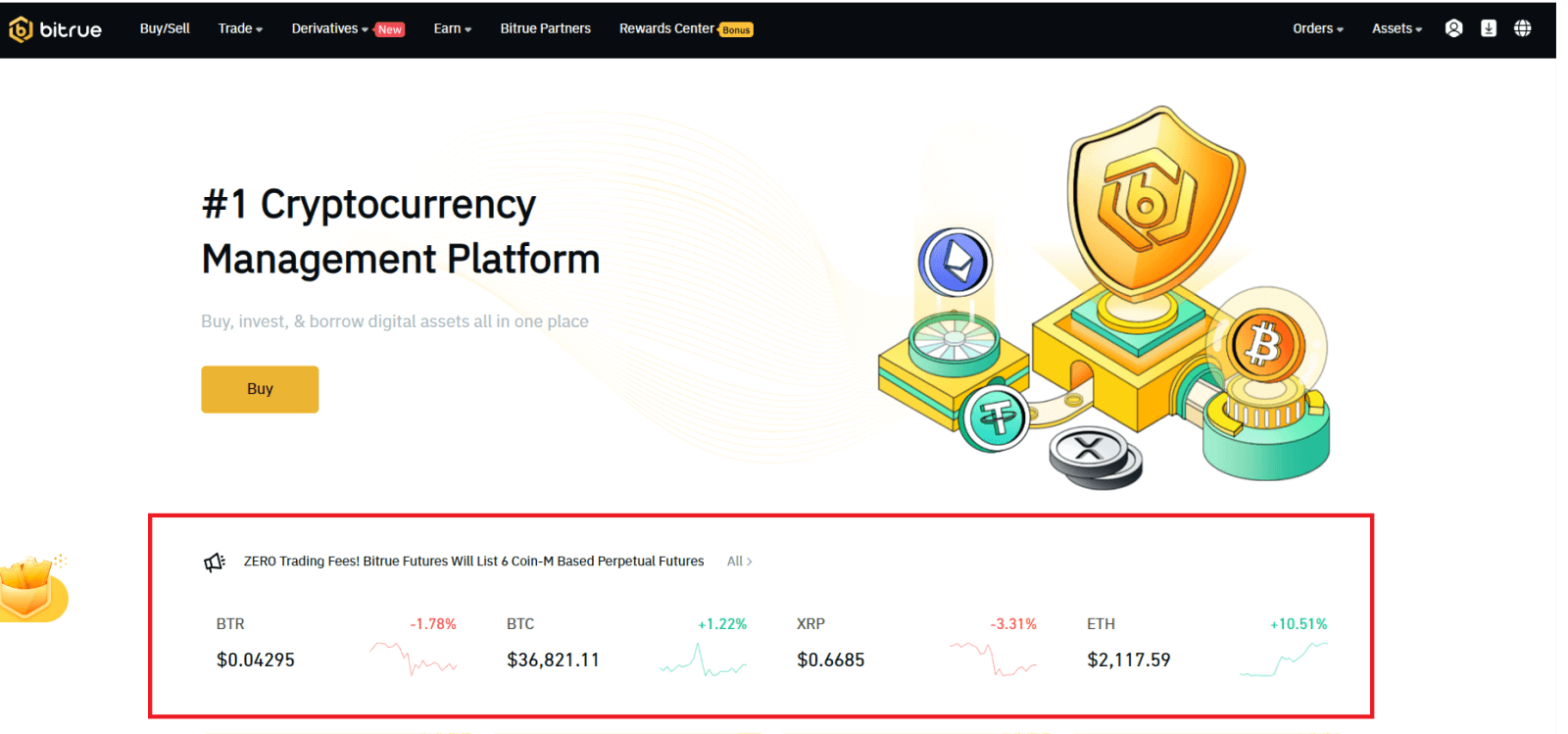
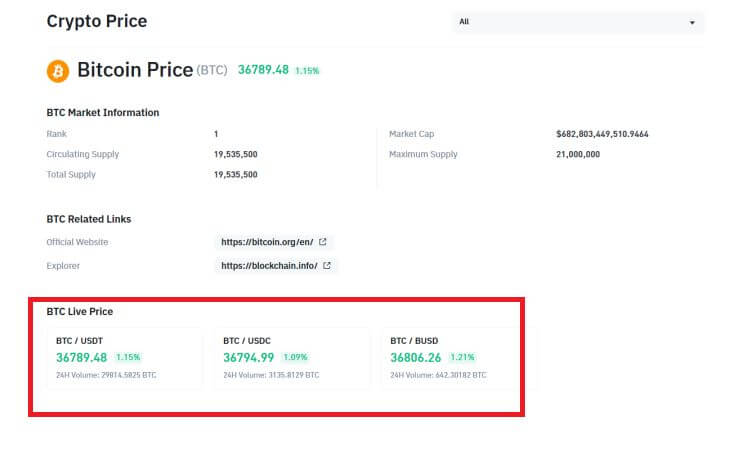
- Market and Trading pairs.
- Latest market trades transaction.
- Trading volume of a trading pair in 24 hours.
- Candlestick chart and Market Depth.
- Sell order book.
- Trading Type: 3X Long, 3X Short, or Future Trading.
- Buy Cryptocurrency.
- Sell Cryptocurrency.
- Type of order: Limit/Market/TriggerOrder.
- Buy order book.
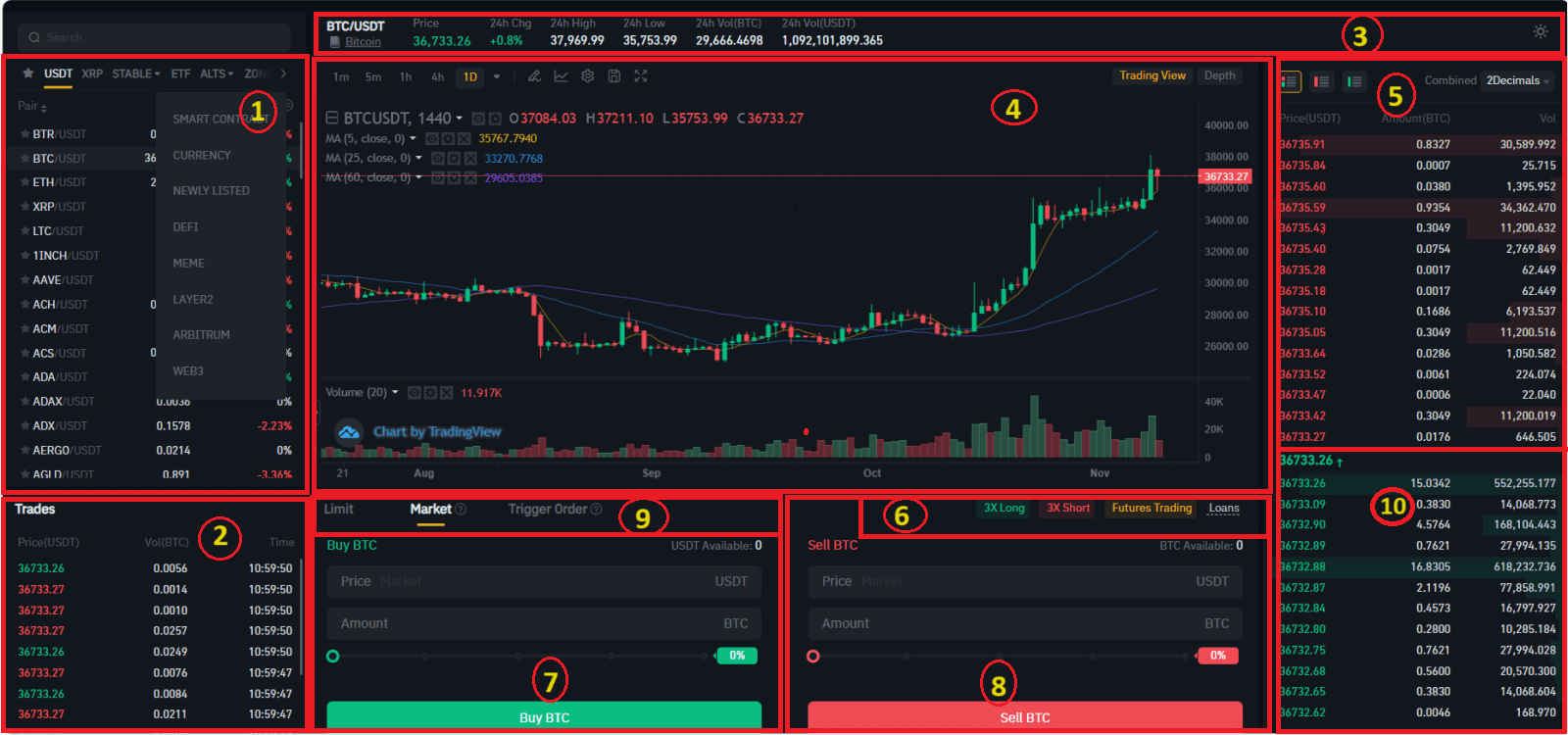
What is the Stop-Limit Function and How to use it
A Stop-Limit order is a limit order that has a limit price and a stop price. When the stop price is reached, the limit order will be placed on the order book. Once the limit price is reached, the limit order will be executed.
- Stop price: When the asset’s price reaches the stop price, the Stop-Limit order is executed to buy or sell the asset at the limit price or better.
- Limit price: the selected (or potentially better) price at which the Stop-Limit order is executed.
You can set the stop price and limit price at the same price. However, it’s recommended that the stop price for sell orders be slightly higher than the limit price. This price difference will allow for a safety gap in price between the time the order is triggered and when it is fulfilled.
You can set the stop price slightly lower than the limit price for buy orders. This will also reduce the risk of your order not being fulfilled.
How to create a Stop-Limit order
How to place a Stop-Limit order on Bitrue
1. Log in to your Bitrue account and go to [Trade]-[Spot]. Select either [Buy] or [Sell], then click [Trigger Order].
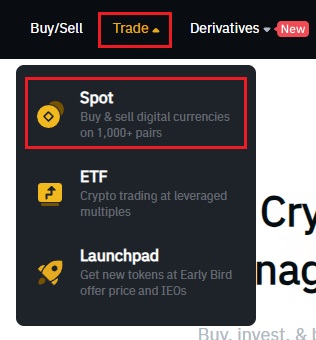
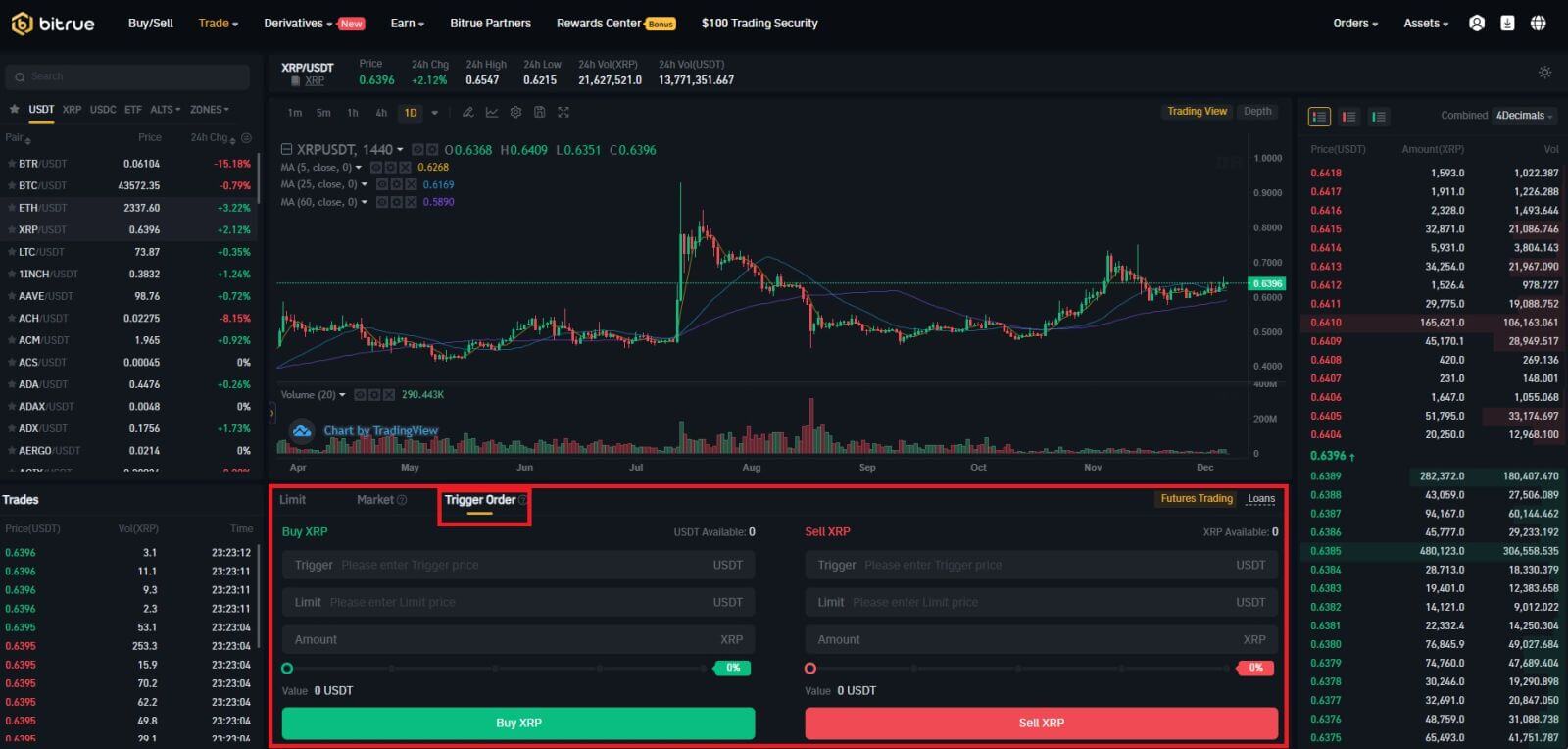
2. Enter the trigger price, the limit price, and the amount of crypto you wish to purchase. Click [Buy XRP] to confirm the details of the transaction.
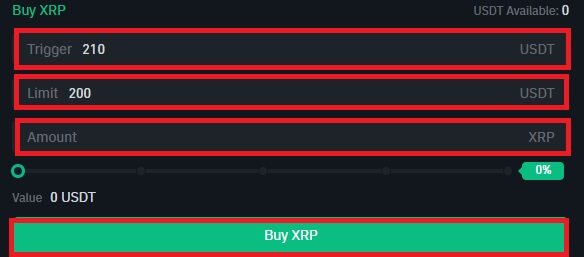
How to view my Stop-Limit orders?
Once you submit the orders, you can view and edit your trigger orders under [Open Orders].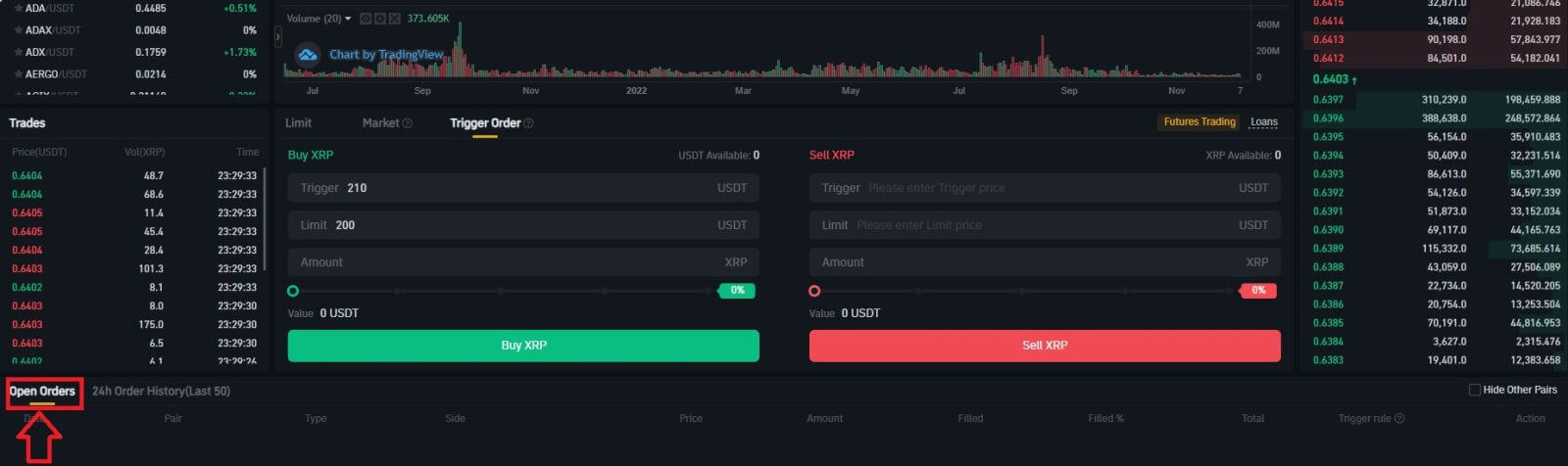 To view executed or canceled orders, go to the [24h Order History (Last 50)] tab.
To view executed or canceled orders, go to the [24h Order History (Last 50)] tab.Frequently Asked Questions (FAQ)
What is a Limit Order
- A limit order is an order that you place on the order book with a specific limit price. It will not be executed immediately, like a market order. Instead, the limit order will only be executed if the market price reaches your limit price (or better). Therefore, you may use limit orders to buy at a lower price or sell at a higher price than the current market price.
- For example, you place a buy limit order for 1 BTC at $60,000, and the current BTC price is 50,000. Your limit order will be filled immediately at $50,000, as it is a better price than the one you set ($60,000).
- Similarly, if you place a sell limit order for 1 BTC at $40,000 and the current BTC price is $50,000, the order will be filled immediately at $50,000 because it is a better price than $40,000.
What is a market order
A market order is executed at the current market price as quickly as possible when you place the order. You can use it to place both buy and sell orders.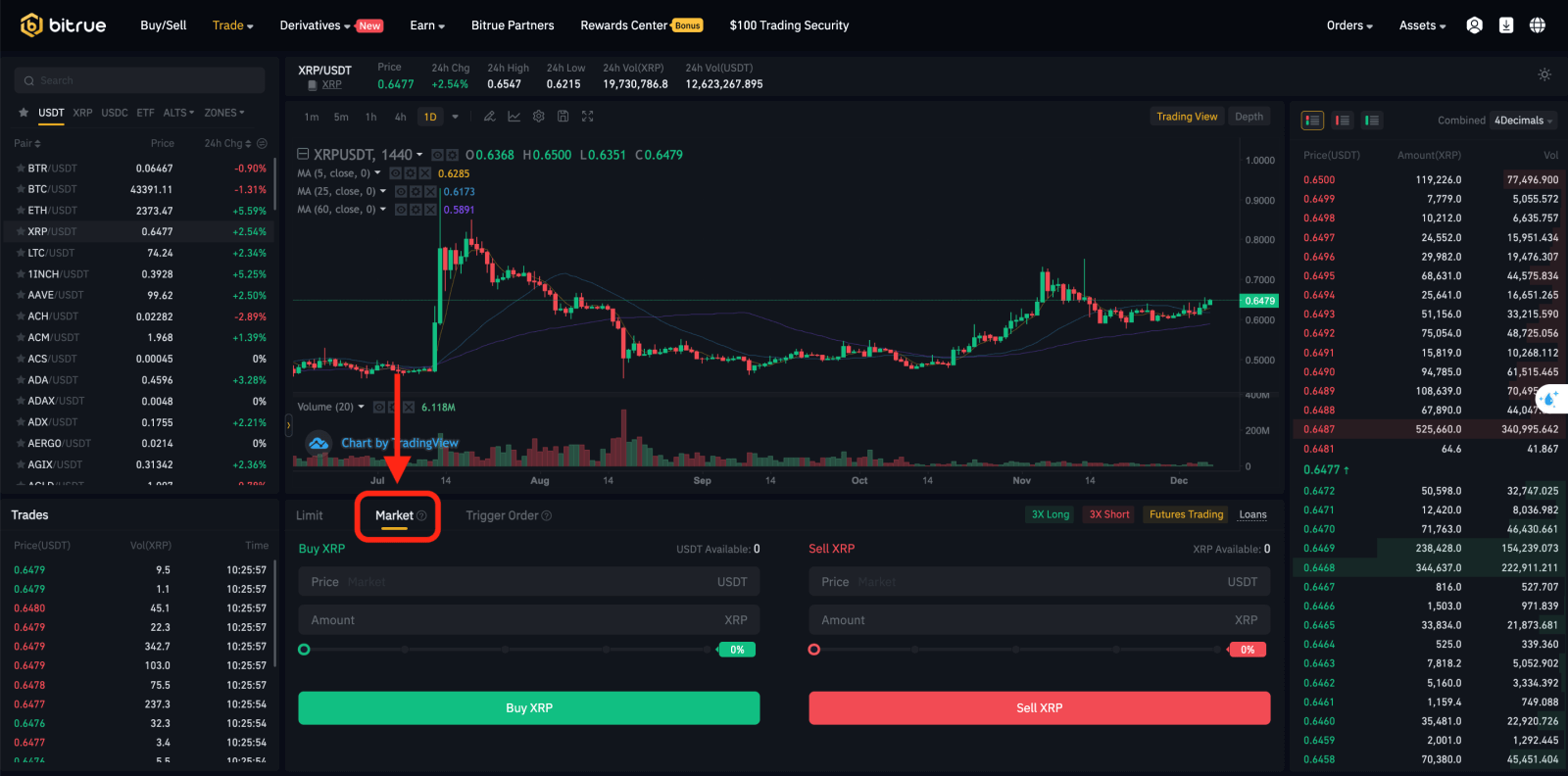
How do I view my spot trading activity
You can view your spot trading activities from the Spot at the interface’s upper right corner of the trading interface.
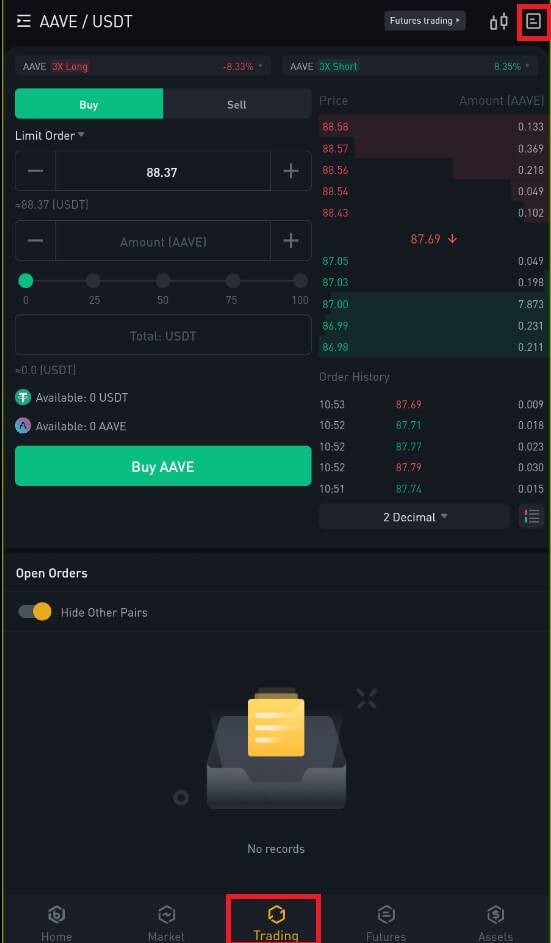
1. Open orders
Under the [Open Orders] tab, you can view details of your open orders, including:- Order date.
- Trading pair.
- Order type.
- Order price.
- Order amount.
- Filled %.
- Total amount.
- Trigger conditions.
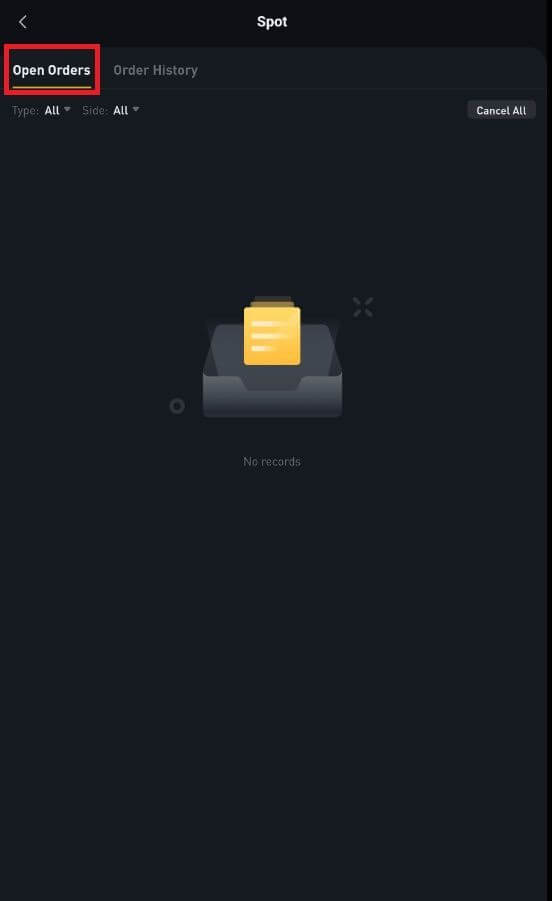
2. Order history
Order history displays a record of your filled and unfilled orders over a certain period. You can view order details, including:- Order date.
- Trading pair.
- Order type.
- Order price.
- Filled order amount.
- Filled %.
- Total amount.
- Trigger conditions.